Quick Start Guide
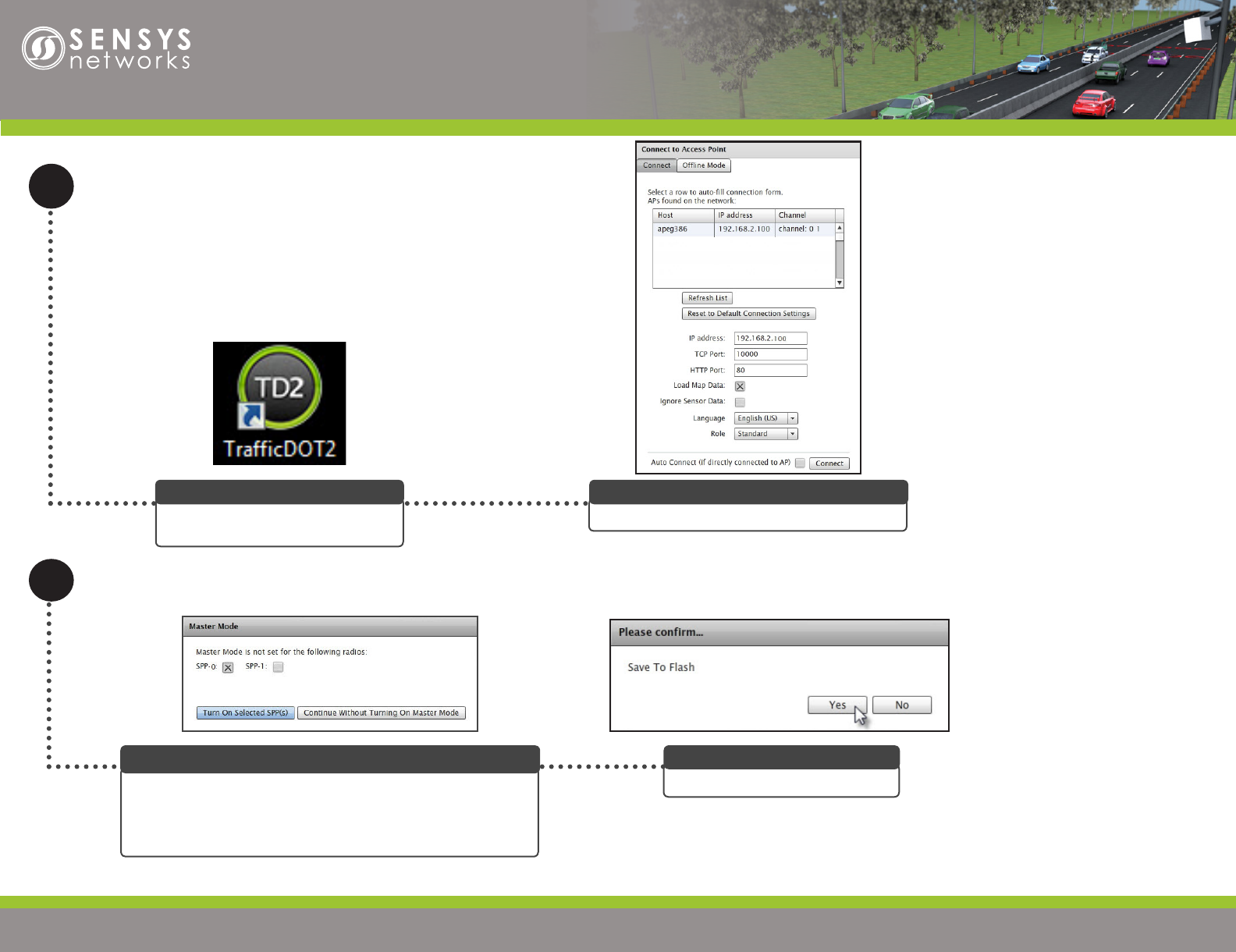
1608 4th Street Suite 200 Berkeley CA 94710| info@sensysnetworks.com | P 510.548.4620 F 510.548.8264
1608 4th Street Suite 200 Berkeley CA 94710
|
info@sensysnetworks.com
|
P 510.548.4620 F 510.548.8264
Connect
Click the TrafcDOT icon to start the
conguration program.
Run TrafcDOT
Quick Start Guide: Access Point Controller Card (APCC)
2
Select an APCC IP Address and click Connect.
Type in IP Address
Check Master Mode for each installed SPP radio and then click
Turn On Selected SPP(s).
Note: Once Master Mode is on the Power LED on APCC isolator
should be on and the Link light should blink about every second.
Select Master Mode
Click Yes to save to ash memory.
Save Changes




