Quick Start Guide
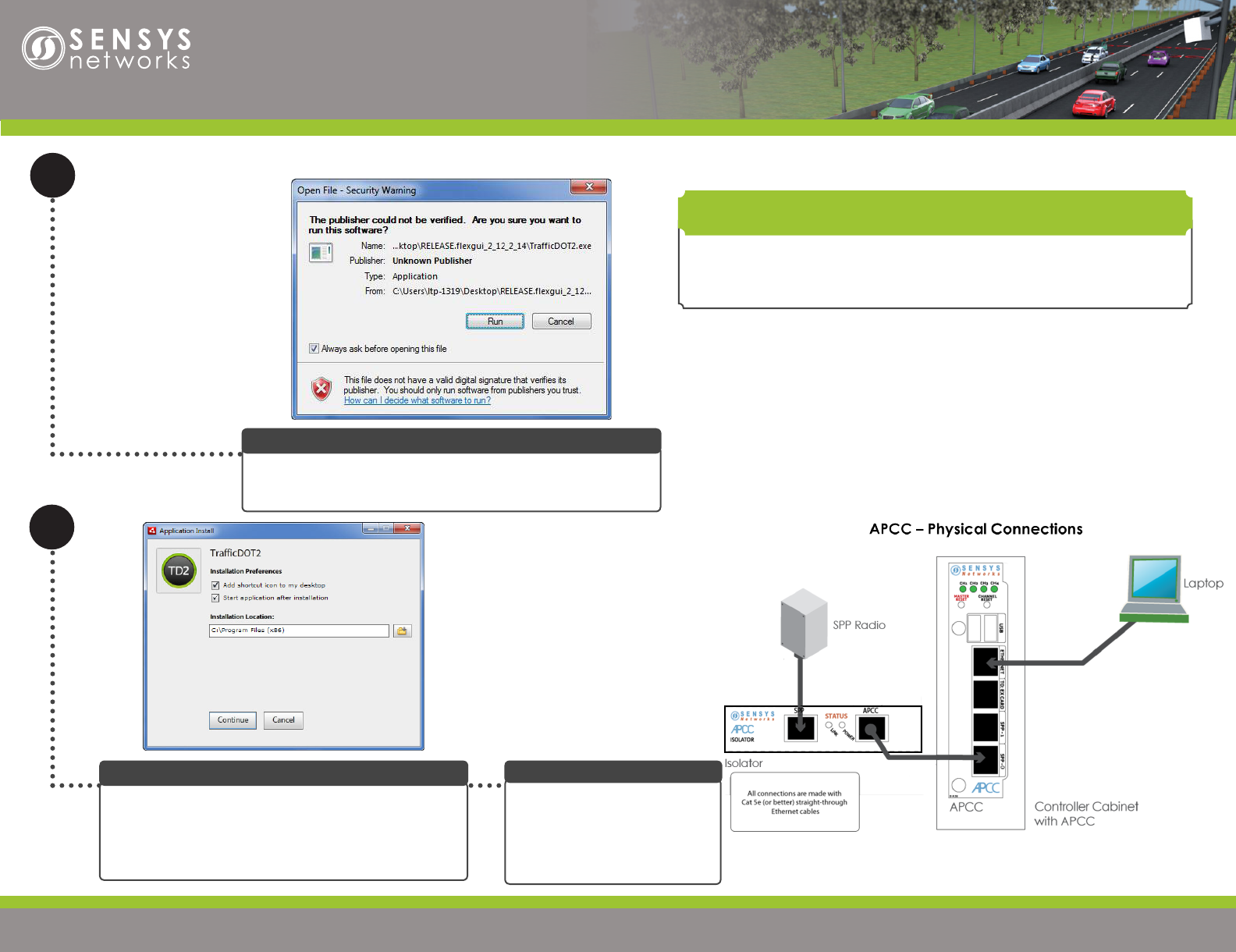
1608 4th Street Suite 200 Berkeley CA 94710| info@sensysnetworks.com | P 510.548.4620 F 510.548.8264
1608 4th Street Suite 200 Berkeley CA 94710
|
info@sensysnetworks.com
|
P 510.548.4620 F 510.548.8264
Quick Start Guide: Access Point Controller Card (APCC)
Set Up
1
Download the installation package from the Sensys Networks
website: http://www.sensysnetworks.com/products/trafcdot.
Double-click on TrafcDOT2.exe and click Run.
Download & Install Software
Cable the devices together with
Cat5 cables. Turn on controller.
Note: Until Master Mode is on,
the Power and Link light will
be off.
Connect Cables
• Internet access is required to download TrafcDOT2 and Adobe Air, or you
need an ofine version of Adobe Air and TrafcDOT2 same subnet as
AP/APCC.
• You must be able to change network setting of your laptop.
Recommendations
Click the checkboxes to select desired preferences. Click
Continue to accept the default installation location.
Note: Click the folder icon to select another location for
TrafcDOT installation.
Select Installation Preferences




