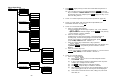User's Manual
~
47
~
Call a Caller ID
1.
When display a caller ID, Press or to dial
this number.
2.
The displayed caller ID normally will be a 10-digit
number with a 3-digit area code followed by the 7-digit
telephone number.
The number in call log can be modified to comply with
the local dialing rules.
3.
Press key, use or key to scrool the
call log.
4.
To display the telephone number without “1” or area
code, press FORMAT (Left) soft key.
5.
For example, the number stored in the call log is “1-
555-423-1234”, press the FORMAT (Left) soft key
once, the displayed number will be changed to “423-
1234”.
Press the FORMAT (Left) soft key a second time, it
will be changed to “555-423-1234”.
Press the FORMAT (Left) soft key a third time, it will
be changed to original number “1-555-423-1234”.
6.
Press or to dial this displayed number which
complies with the dialing rules.
Note: Normally the standard format of telephone
number is 10-digit or 11-digit, if the number
doesn’t meet the format (For example, over 11-
digit), then the displayed number will not be
modified as above item 5 when press FORMAT
(Left) soft key.
Base Speed Dial Setting
1.
You can store up to 20 entries in the speed dial memory. Each speed
dial memory can contain a phone number (up to 32 digits).
2.
Base during standby mode, press key, enter the telephone
number.
3.
Press key, followed by a 2-digit memory location, base then will
emit a two short tone (Bi-Bi) to confirm the setting.
~
48
~
Re: The memory location is “00” ~ “19”.
4.
When using the base speed dail, press key followed by
key, then enter the 2-digit memory location (“00”~”19”).
The base will dial the telephone number accordingly.
Base Ringer Setting
1.
You can change the base ringer by following :
2.
Base during standby mode, press key twice, followed by
or key, the base speaker will emit the varied ringer (up to 8
ringer tones).
3.
Press key to confirm the setting.
4.
To adjust the ringer volume, two options can be followed:
a. Base during standby mode, press or key.
b. When incoming call, press or key.
c. When press or key to adjust the volume, the speaker will
emit the loudness of ringer, you can choose the preference.
Re: The loudness level of ringer is “0~4”, “0” means ringer “Off”.
Visual Message Waiting Indicator (VMWI)
VMWI feature supported the FSK message which received from telephone
line; It will activate a message icon of handset and flash the broadcast LED
of base.
Notes:
1. A subscription to telephone company voice mail service is required.
2. If the handset still indicates the icon even after you have listened all messages,
turn it off by pressing and holding “Caller ID” key on the handset.