User Manual
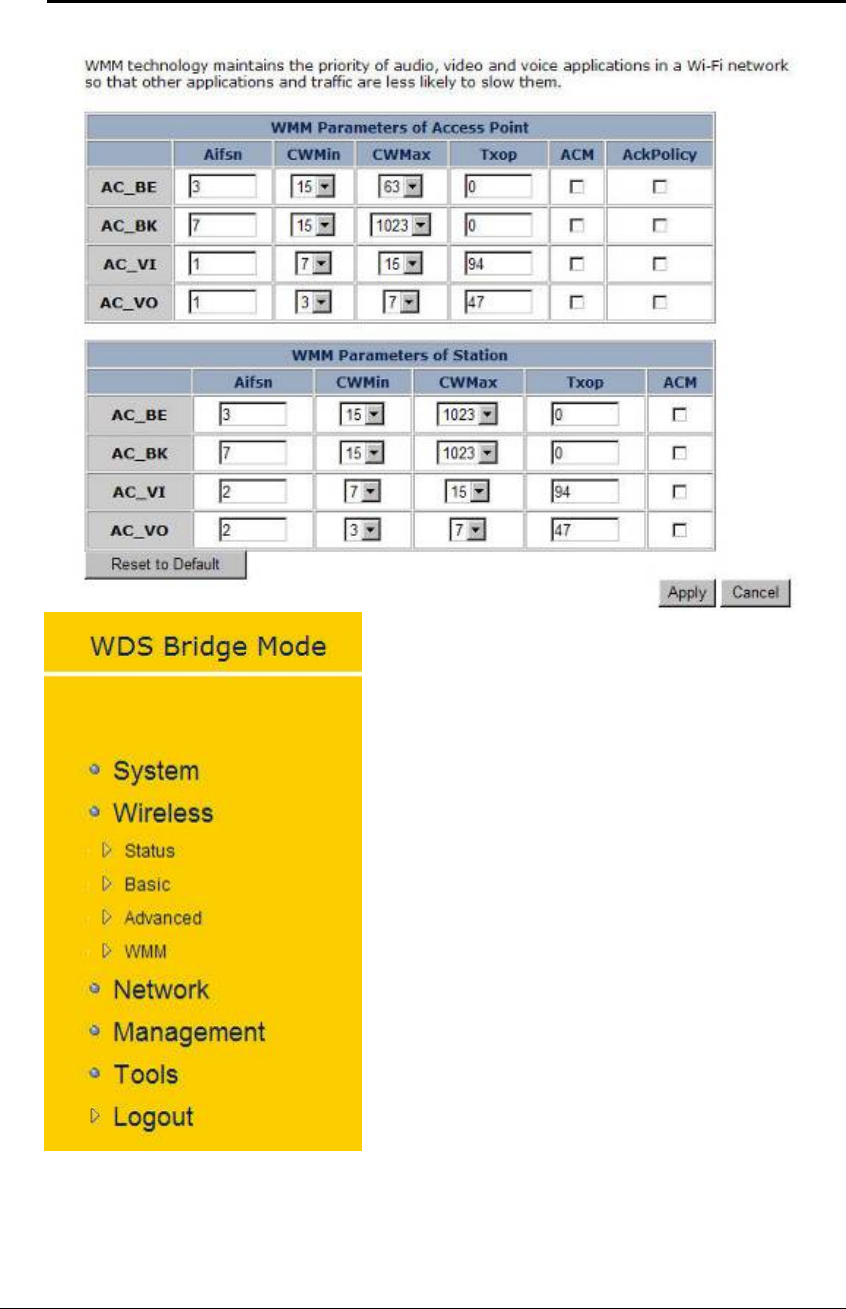
Multi-Function Gigabit Wireless-N Client Bridge
Version 1.0
35
3.2.4.4 WDS Operating Mode
In order to configure the device as an Access
Point, select WDS from the Operating Mode
drop-down list.
A dialog box will appear to notify you that the
system will restart in order for the change to
take effect. Click on the OK button to continue.
Please wait while the device counts down and
restarts into the new operating mode.
Once the device has restarted into WDS mode,
you will see a new drop-down menu with four
options which are: Status, Basic, Advanced, and
WMM. Each of the options is described in
detail below.
3.2.4.4.1 Status
Click on the Status link under the Wireless drop-down menu. This page will display the
current wireless settings such as SSID, Channel, Security and BSSID (MAC address)










