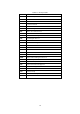User's Manual
4
Table of Contents
1: Introduction 6
1.1 Overview .....................................................................................................................................6
1.2 Package Check List.....................................................................................................................7
1.3 Product Specification...................................................................................................................8
1.4 Terminologies and Acronyms ......................................................................................................9
2: Getting Started 11
2.1 Panel
Layout……………………………………………………………………………………………11
2.2 Connecting the
Hardware…………………………………………………………………………….13
2.2.1 Connecting the Power………………………………………………………………………...13
2.2.2 Connecting to the Wireless LAN …………………………………………………………….13
2.2.3 Connecting to the Device……………………………………………………………………..14
2.3. Accessing Console Port ...........................................................................................................14
2.3.1 Using Serial Console ......................................................................................................15
2.3.2 Using Remote Console ...................................................................................................16
2.4 Command Usage ......................................................................................................................17
2.4.1 ‘set’ Command ................................................................................................................18
2.4.2 ‘get’ Command ................................................................................................................19
2.4.3 ‘help’ Command ..............................................................................................................21
2.4.4 ‘factorydefault’ Command ...............................................................................................22
2.4.5 ‘save’ Command .............................................................................................................22
2.4.6 ‘exit’ Command ...............................................................................................................22
2.4.7 ‘reboot’ Command...........................................................................................................23
3: Wireless LAN Configuration 24
3.1 Overview ...................................................................................................................................24
3.1.1 Infrastructure Mode and Ad-hoc Mode ...........................................................................24
3.1.2 Network Name: SSID (Service Set Identifier) .................................................................24
3.1.3 Channel...........................................................................................................................24
3.1.4 Security ...........................................................................................................................25
3.2 Setting .......................................................................................................................................25
4: IP Address Configuration 27
4.1 Static IP .....................................................................................................................................28
4.1.1 Overview .........................................................................................................................28
4.1.2 Static IP Configuration………………………………………………………………………...28
4.2 DHCP ........................................................................................................................................29