Technical data
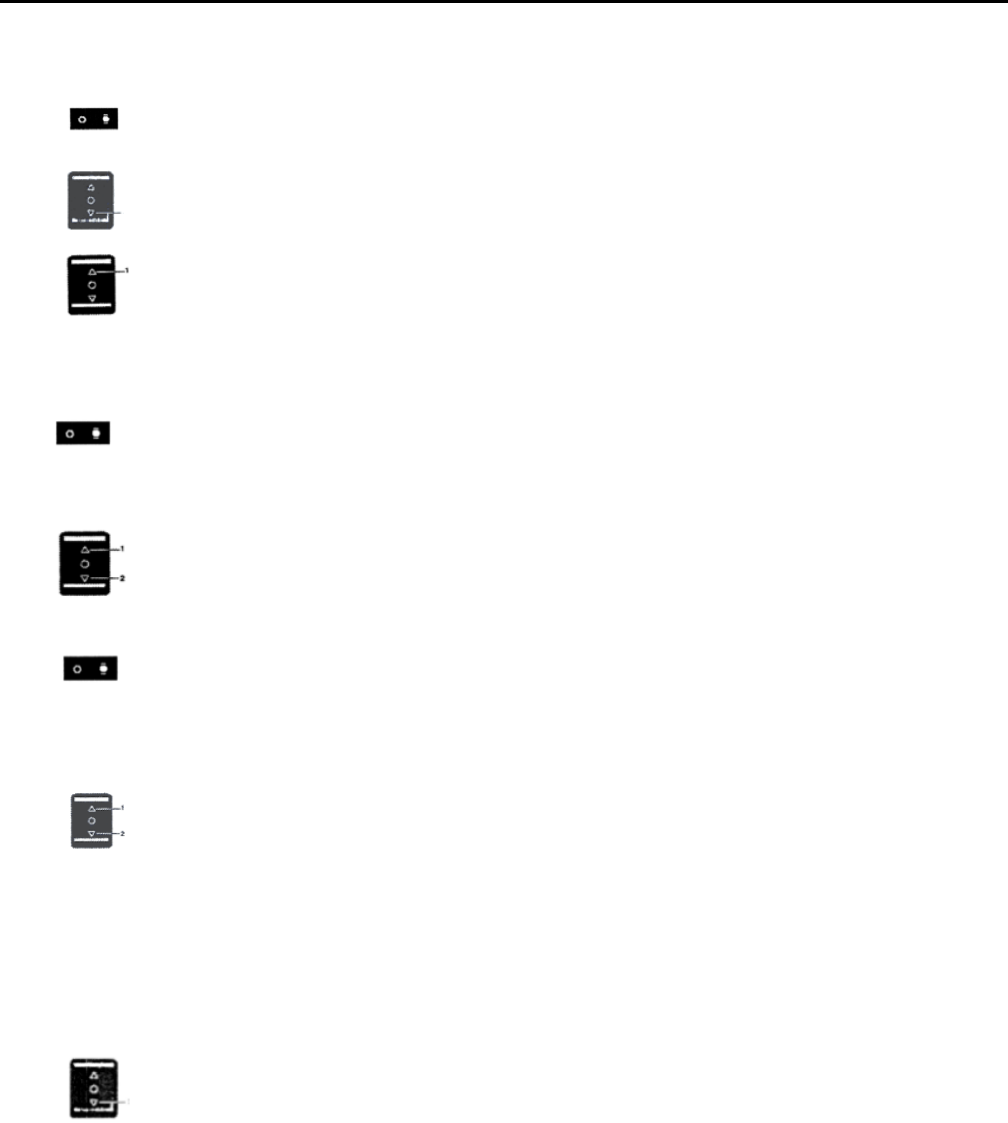
TROUBLESHOOTING Cont…
Electric Motor Overheated
Red LED on Control panel lights
• Paper shredder switches off automatically
Tap rocker switch pos.2
• Rocker switch resets to zero position
Allow paper shredder to cool sown for approximately 15 to 20 minutes
Press rocker switch pos. 1
Shredder Material Container Full
Red LED on control panel lights
• Paper shredder switches off
Remove full shredded material bag and insert new bag
Close front door of paper shredder
Tap rocker switch pos. 2
Press rocker switch pos. 1
Paper shredder is ready for operation again
Empty the shredded material container after the paper shredder has been switched off, because
otherwise malfunction of the cutting system could occur when the rocker switch is pressed
several times in succession.
Door Contact Interrupted
Red LED on control panel lights
• Paper shredder switches off
Check whether front door is closed properly
Tap rocker switch pos.2
Press rocker switch pos.1
Paper shredder is ready for operation again
When the cutting capacity drops or the noise increases:
Switch paper shredder off
• Tap rocker switch pos. 2
• The rocker switch jumps to position 0
Squirt SEM shred oil in a figure 8 motion onto a sheet of paper and feed it into the shredder.
For NATIONWIDE SERVICE Call 1(800)225-9293
8










