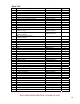Specifications
For NATIONWIDE SERVICE call 1(800)225-9293
15
MANUAL OPERATION Cont….
Procedure Display
The cutters stop automatically
approximately 10 seconds after the paper
disappears from the feed opening and the
screen changes to SHRED READY.
For continuous shredding, feed the next
paper within 10seconds
To stop the shredding during operation,
press the STOP key. The cutters will stop if
the paper has disappeared from the feed
opening when the STOP key is pressed the
screen (a) is displayed. If it remains the
screen (b) is displayed. In this status the
alarm beeps continuously.
After using the shredder turn OFF the main
breaker and pull out the plug from the
outlet.
Reverse Operation
Procedure Display
Reverse operation is possible while one of
the following 3 screens displays.
● SHRED READY
● SHRED RUNS BY START KEY
PRESS, OR
● OVERLOADING: REMOVE PAPER
Press the REVERSE key. While you are
pressing the key, the cutter rotates in
reverse direction.