Product Manual
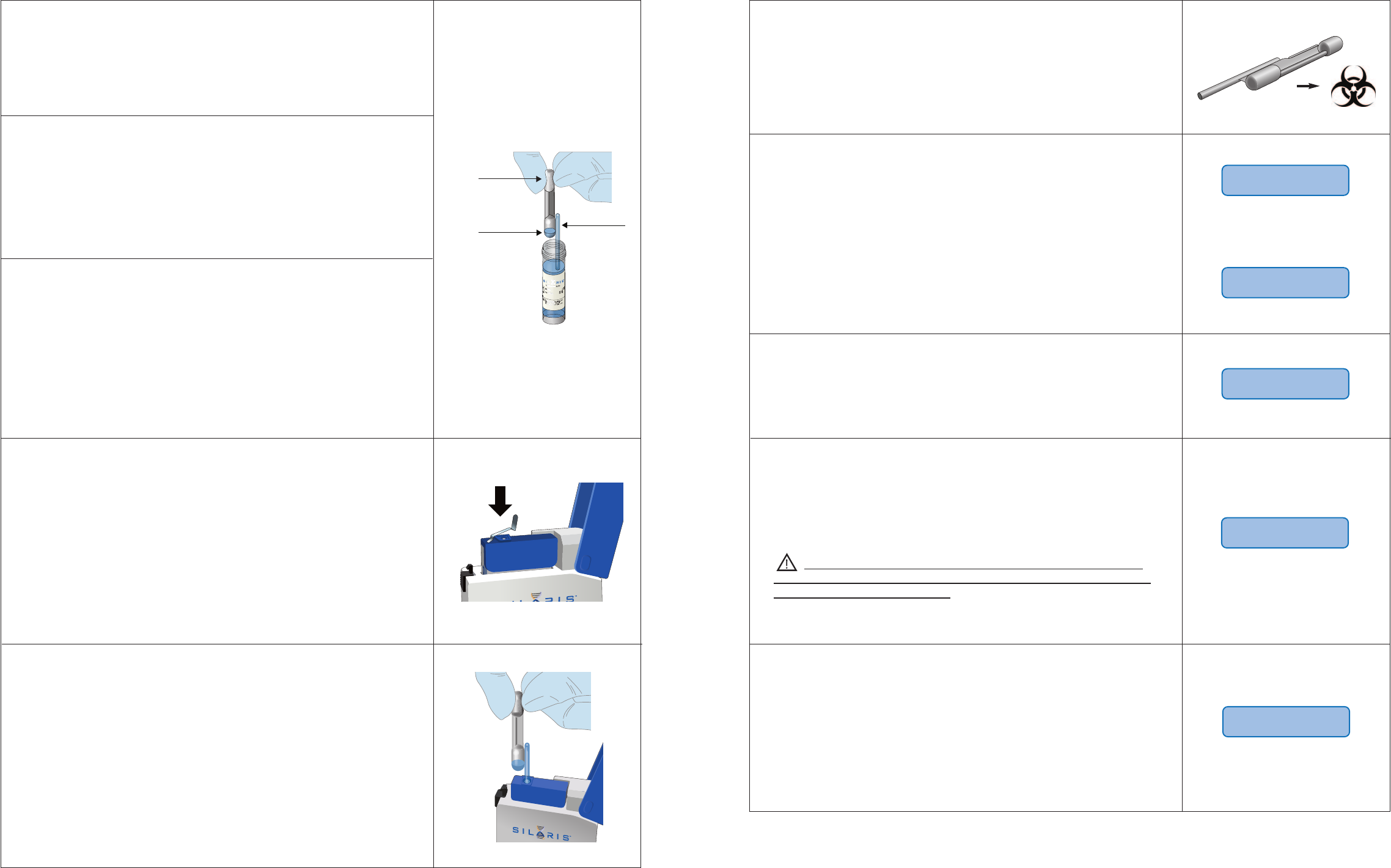
Dispose of the Pipette in a biohazardous waste container.
The Dock screen will then read
“SAMPLE LOADED CLOSE LID”.
Close the lid of the Dock immediately to automatically
begin the test program.
Verify the Dock screen displays:
“SAMPLE LOADED LID CLOSED”.
Verify the Dock screen displays:
“CASSETTE SEALED TEST STARTED”.
SAMPLE LOADED
CLOSE LID
SAMPLE LOADED
LID CLOSED
CASSETTE SEALED
TEST STARTED
Verify the Dock screen displays:
“TEST RUNNING REMAINING XX:XX”.
Note: The screen will continue to display “TEST RUNNING” until complete.
The Dock will beep at the end of test processing.
Do not re-open the Dock lid until the display indicates the test is
complete. Opening the lid will abort the test. Do not move or unplug the
Dock while the test is processing.
TEST RUNNING
REMAINING: 00:08
TEST COMPLETE
READ RESULTS
Verify the Dock screen displays:
“TEST COMPLETE READ RESULTS”.
Firmly squeeze the TOP bulb of the pipette.
While continuing to squeeze the top bulb firmly, place the pipette tip well
below the surface of the liquid in the Nasal Swab Buffer vial.
Keep the pipette tip well below the surface of the liquid of the vial containing
the prepared patient sample in Nasal Swab vial.
Slowly release the top bulb to completely fill the pipette stem with sample.
Some liquid may also be in the overflow reservoir.
Note: Although excess liquid will enter the pipette’s overflow chamber, only
the liquid in the pipette stem will be dispensed.
Completely remove the foil tab covering the sample port on the Test
Cassette. Discard the foil tab.
Note: Once the tab is removed from the sample port, sample must be added
immediately (within 5 minutes).
Insert the tip of the Transfer Pipette containing the sample into the sample
port of the Test Cassette.
Squeeze the TOP bulb of the pipette firmly to dispense all of the sample
from pipette stem into the Test Cassette.
NOTE: A small amount of sample may remain in the overflow chamber
(lower bulb). This is normal.
Overflow Chamber
DO NOT SQUEEZE
Pipette Stem
Squeeze
7 8










