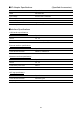User Manual
42
17. TROUBLESHOOTING
Check the following points before requesting for repair:
■ The power does not turn on
• Is the specified AC adapter being used?
• Are the AC cable and the AC adapter connected correctly?
• Are the AC adapter and the printer connected correctly?
■ The printer does not print or connect
• Is the interface cable connected correctly?
• Do the specifications of the interface cable conform to its specifications of this manual?
• Does the used interface conform to the printer?
• Is the Bluetooth status normal?
• Is the communication condition between the printer and the host device correct?
• Is the specified thermal paper being used? Is the paper orientation (surface/back) correct?
■ An error is shown
• See “LED Indication” described in “6. EACH PART OF PRINTER”.
• Are the function settings of the printer correct?