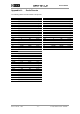User Manual
SARK-110-ULM User’s Manual
Rev 1.0 June 22
th
, 2019 - 63 - © 2019, Melchor Varela – EA4FRB
The calibration progress will be shown in
the display bar.
Connect the reference load.
Load status is indicated by the status of the
|Rh| indicator. If shown in reverse mode
denotes incorrect load.
Press the Enter [ ] button to continue, or
[ ] to exit.
The calibration progress will be shown in
the display bar.
Press the Enter [ ] button to validate the
calibration, or [ ] to exit.