User's Manual
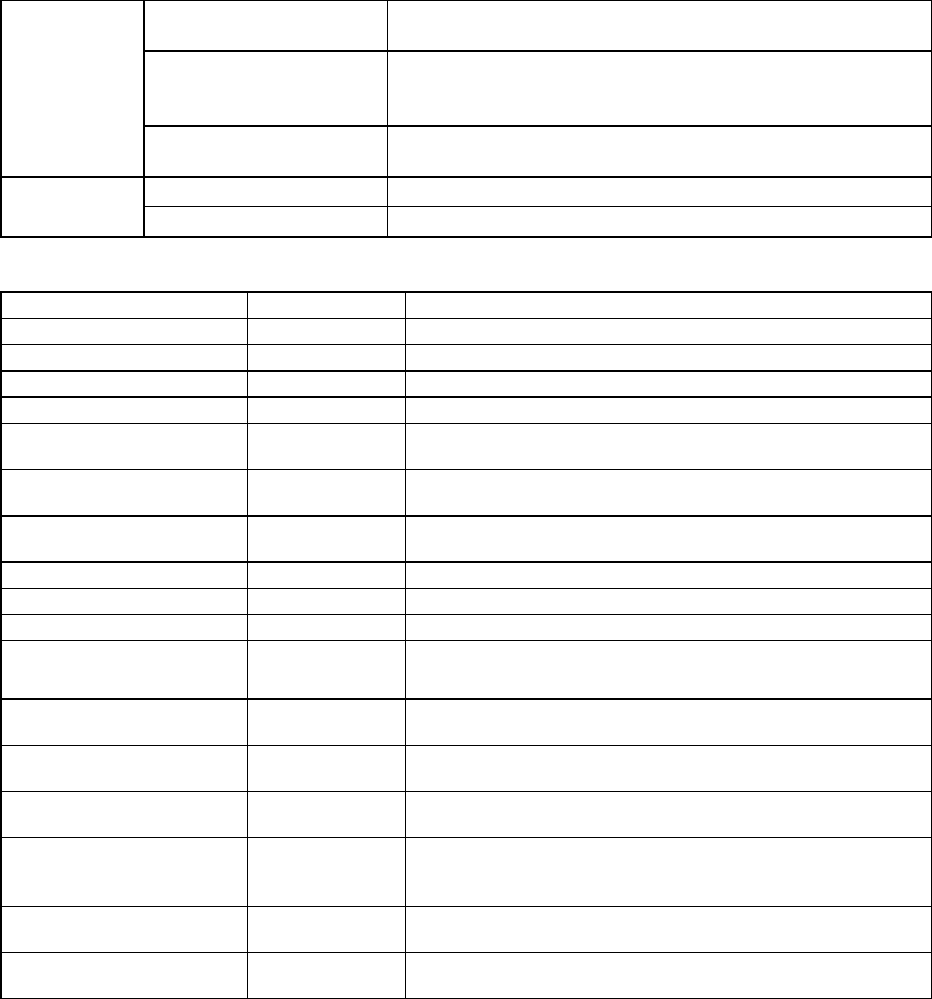
Ringing Blue LED light flashes on and off 3 times every 3
seconds until answered.
SCO Connection
(Synchronous
Connection Oriented)
Blue LED light flashes off every 7 seconds.
Low Battery Blue LED light flashes rapidly 5 times at 7 second
intervals.
Charging Blue LED light remains on. Charging
(Blue LED)
Charging Completed Blue LED light remains off.
3. Summary of Button Functions
Function Current status Action
Power On Power off Press the Power/Talk button for at least 1 second.
Power Off Power on Press the Power/Talk button for at least 4 seconds.
Speaker Volume Up Power on Press the Volume Up button.
Speaker Volume Down Power on Press the Volume Down button.
Transferring a call
(Handset -> Headset)
Talking Press the Power/Talk button.
Transferring a call
(Headset -> Handset)
Talking Press the Power/Talk button.
Pairing Mode Power off
Press the Power/Talk button for at least 5 seconds when
powered off.
Answering a call Ringing Press the Power/Talk button.
Ending a call Talking Press the Power/Talk button.
Rejecting a call Ringing Press the Power/Talk button for more than 2 seconds.
Call Waiting Mode
(Answering a second call)
Talking & RingingPress the Power/Talk button.
Call Waiting Mode
(Return to original Call)
Talking Press the Power/Talk button.
Call Waiting Mode
(Hang up both calls at once)
Talking Press the Power/Talk button for at least 2 seconds.
Last Number Redial Ready
Press and hold the Power/Talk button for more than 2
seconds.
Voice dialing
(Mobile phone should
support)
Ready Press the Power/Talk button.
Hold On Hold off
Press the Power/Talk, Volume Up, and Down buttons
simultaneously.
Hold Off Hold on
Press the Power/Talk, Volume Up, and Down buttons
simultaneously.







