User's Manual
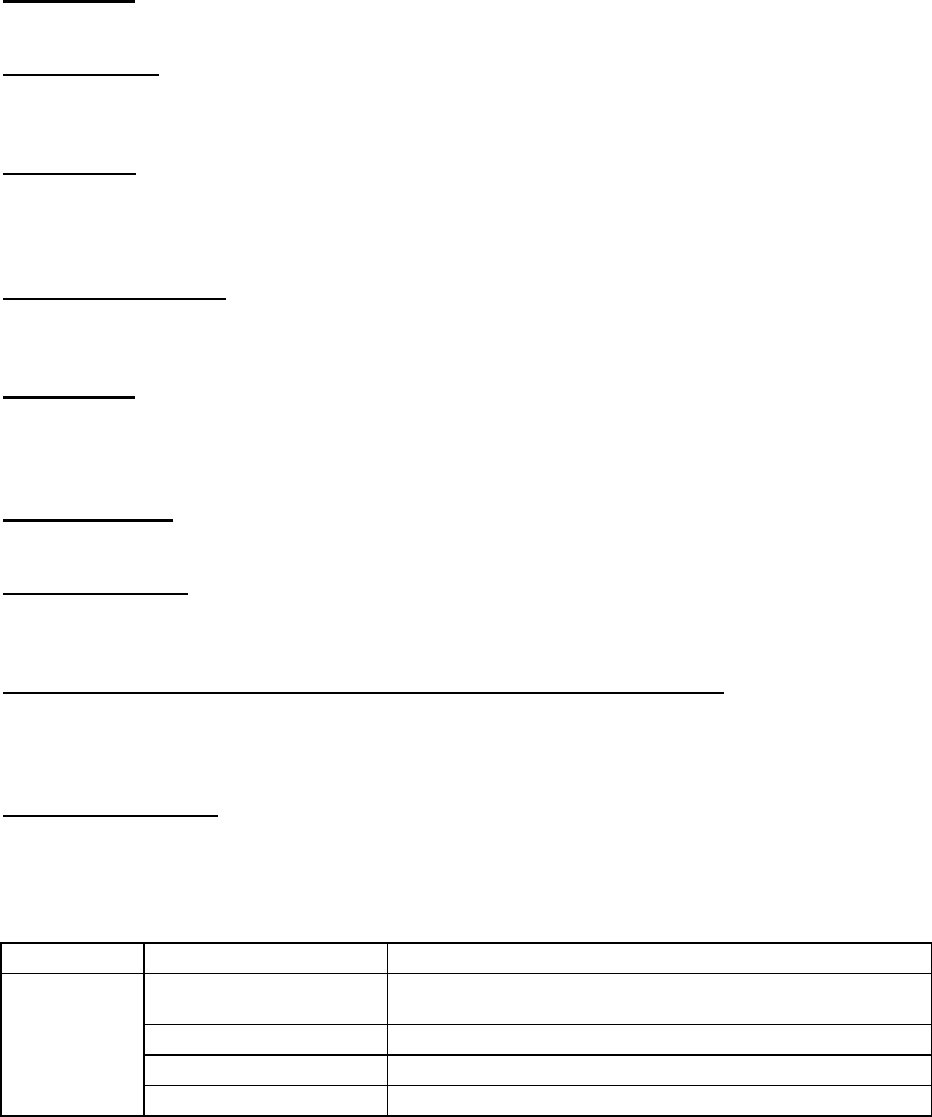
Ending a call
Press the Power/Talk button.
Rejecting a call
Press and hold the Power/Talk button for more than 2 seconds when ringing.
Making a call
If you make a call from the Handset, the call will (subject to phone settings) be
automatically transferred to the Headset. If not automatically transferred, you can
transfer
the call manually by pressing the Power/Talk button.
Last number redialing
Press and hold the Power/Talk button for more than 2 seconds.
(This will initiate voice dialing on some Handsets.)
Voice dialing
Press the Power/Talk button.
(It’s available only when your Handset supports the voice dialing function. Please consult
your Handset’s user manual.)
Volume Control
Press the Volume Up or Down button to increase or decrease the speaker volume.
Transferring a call
To transfer a call from the Handset to the VSH-511, press the Power/Talk button while
answering. To transfer a call back to the Handset, just press the Power/Talk button again.
Call Waiting (Answering a second call without hanging up the first call)
Answer a second call by pressing the Power/Talk button while answering. Press again to
return to the first call. Press and hold the Power/Talk button for at least 2 seconds to hang
up both calls at once.
Holding Key function
To place a call on hold, press the Power/Talk button and the Volume Up & Down button
simultaneously for at least 1 second.
To turn Hold off, press these buttons again.
2. LED Indication
Function VSH-511 status LED Status
Power off Blue LED light remains on until the Talk button is
released.
Booting Blue LED light remains on until initialization completes.
Idle Blue LED light flashes on once every 7 seconds.
Operating
(Blue LED)
Discoverable Blue LED light flashes on and off every 0.5 second.







