Instruction Manual
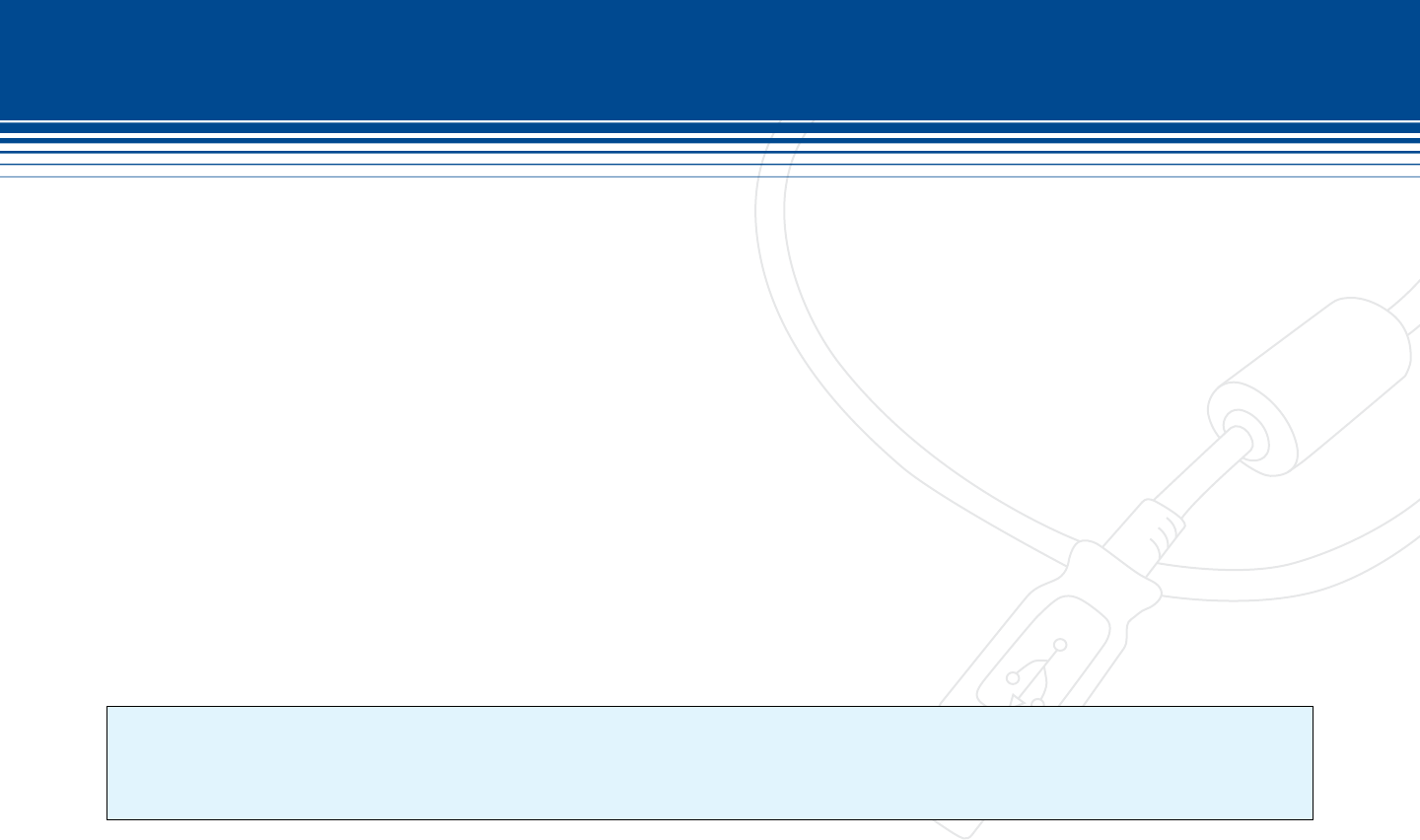
90 | SecurityMan
Troubleshooting:
Q: When executing SuperDVR program, a window “Can’t nd card” popped up, why is that?
A: Reboot the computer. Check if iCamDVR hardware is properly installed and securely connected to the computer. Else
go to add and remove program to uninstall SuperDVR, reboot computer and re-install SuperDVR.
Q: How to setup iCamDVR’s hosting PC for remote access and remote client to remote monitor & playback?
A: Make sure the computer hosting the iCamDVR can be used to browse the Internet (prefer DSL or Cable Modem con-
nection).
Determined the static WAN IP address assigned to your network. If unsure please contact your local ISP (internet ser
vice provider) or here is a link that will show the current state of WAN IP, http://lawrencegoetz.com/programs/ipinfo/
SuperDVR program and then go to basic conguration check or enable the Net Service.
Jot down the HTTP Port, Command Port, and Data Port from Internet Cong. These ports are required to be opened in
the router for data and video to transmit through to the internet.
NOTICE
If connecting to internet with a router, port 1159, 1160 needs to be congure as port forwarding. Please refer to the router user’s manual
or product manufacturer if unsure.










