Instruction Manual
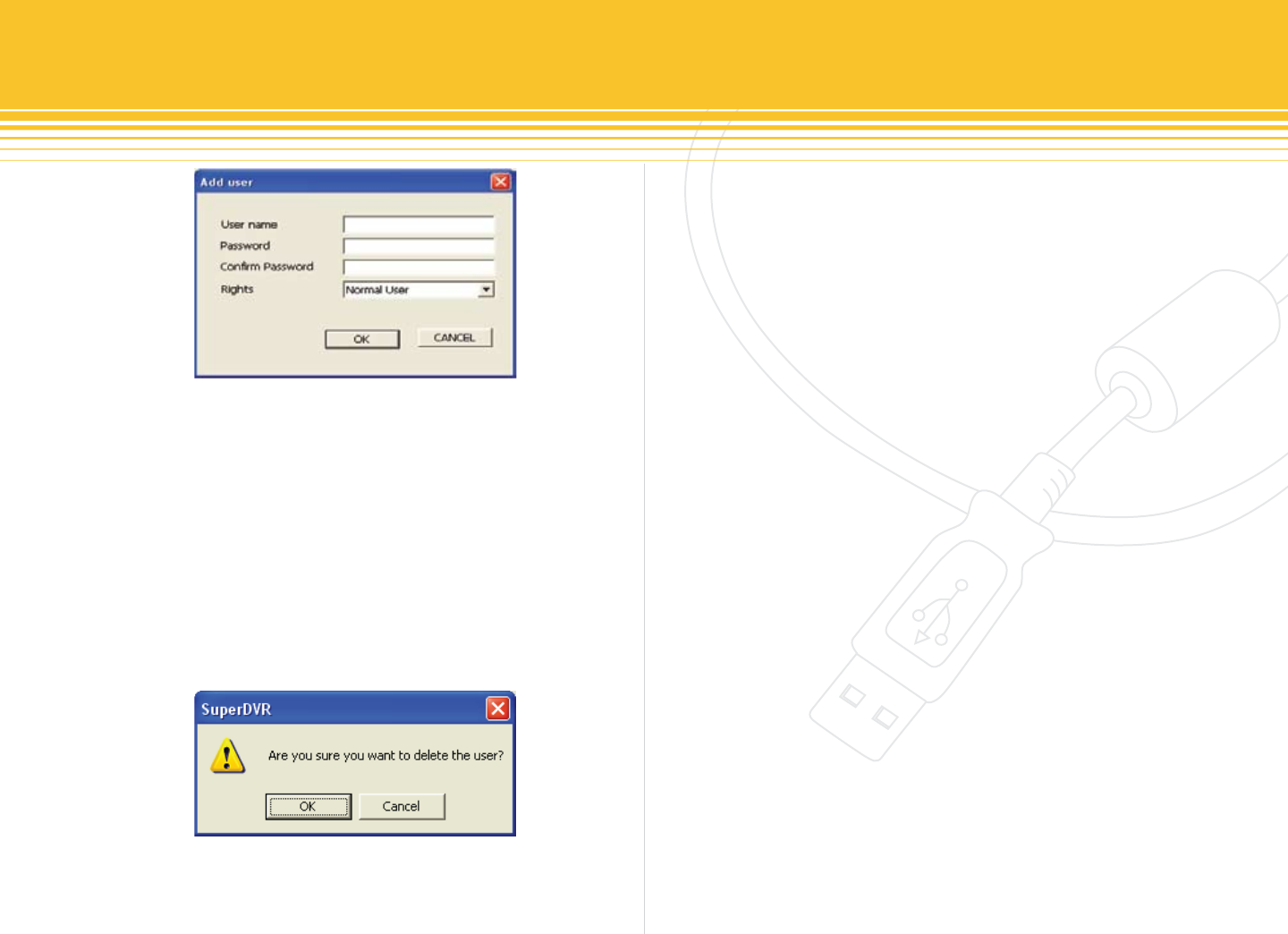
40 | SecurityMan
Input a user name, a password, conrm the password
(re-type) and then select the user’s rights or privileges,
click “OK” to accept and create the user account.
To Delete User
Select the user name from the User Conguration list
(refer to Figure52) and click the “Delete” button and OK to
conrm. See gure 55 below:
Figure 54 - Add user
Figure 55 - Delete User Conrmation windows










