Instruction Manual
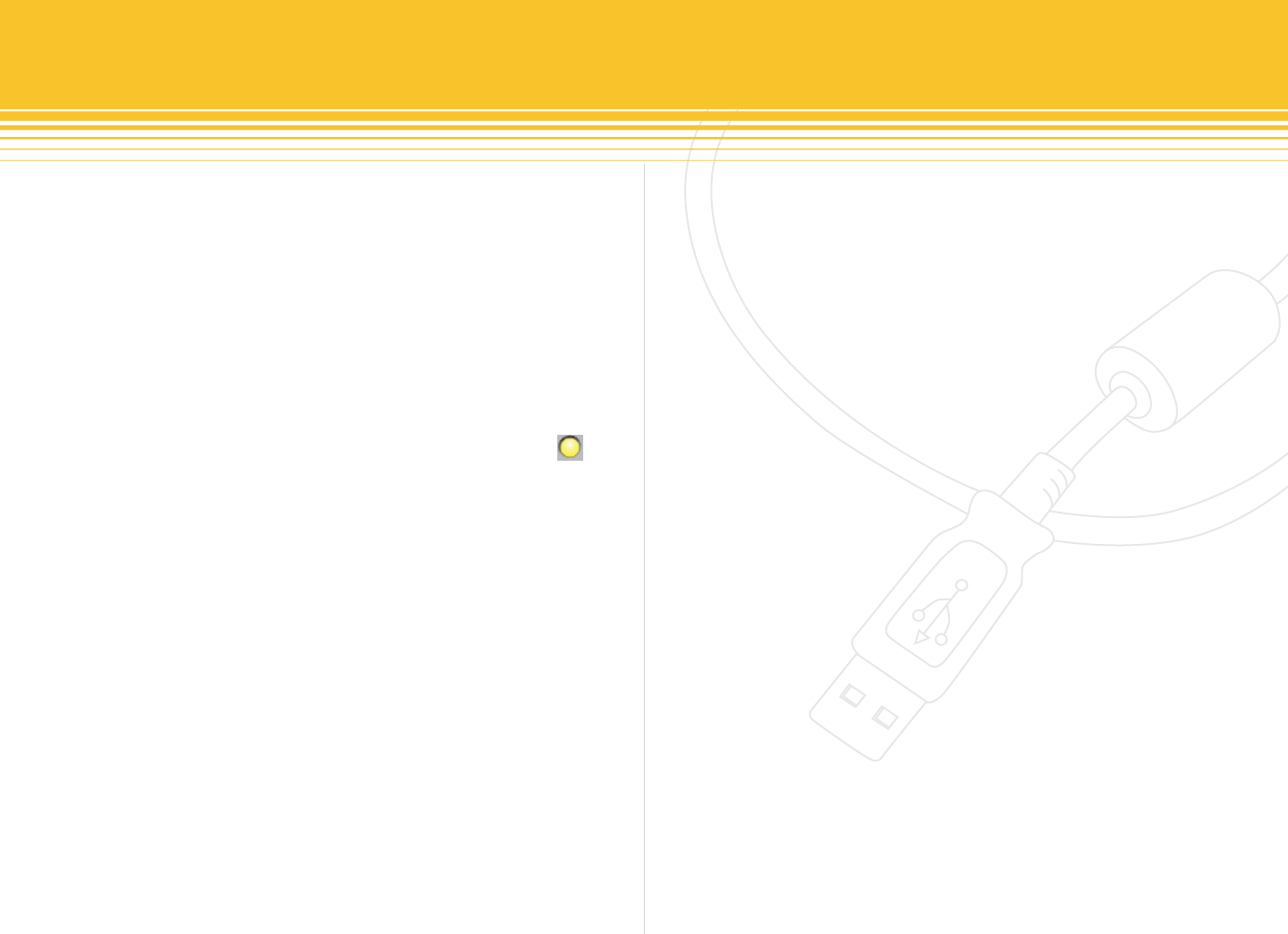
19 | SecurityMan
Motion Detection Record Mode
Motion detection will enable the system to detect the
changes in the image then activate motion detection,
motion alarm record, and begins to record. For example,
somebody open the door, the system then detects image
changes and begins to record, how opened the door can
be determined when playing back the recorded le. When
there is no movement, the system will not record saving
system resources, hard drive space, and convenient when
searching for event record le. The indicator light color in
the record status panel and Emap will show yellow LED
when motion is detected.
To setup Motion Detection Record Mode follows three
easy steps as follow:
Select • “Motion Detection” to enable motion detec-
tion per camera under the “Basic Conguration”.
Each channel operates independent from one another.
Congure the • “Schedule conguration” by setup the
days of the week, the time in a day, and the camera
channel for motion to be active.
Finally, congure the motion detection areas and sen-•
sitivity level for each camera(s) in the “Motion_Detec-
tion conguration”
Recycling Record
If Recycling Record function is enabled and all the optional
selected hard disk drives or partitions are full, the oldest
recorded data will be overwritten by the latest/current
recording data.
Storage Disk may vary depending on how many hard
drives or partitions are available in the system. The record-
ing storage disk will automatically advance to the next
partition when full. If all the selected drives/partitions are
full and recycle record mode are enabled, the new record-
ing data will overwrite the former recorded data automati-
cally. HDD minimum storage alarm can also be congured
in the Alarm Conguration panel to alert when there are
limited amount of space available. Once the present stor-
age space is less than the congured minimum storage
and the recycle record mode is disabled; the recording will
automatically stop.










