Installation guide
Table Of Contents
- 1 Introduction
- 2 Architectural Overview
- 3 First-Time NT500 Offline System Installation & Setup
- System requirements
- Navigating the software
- Installing the system
- Defining the system
- Setting up organization options
- Creating time and mode profiles
- Setting up hardware
- Creating cardholders and operators
- Configuring a lock using a laptop
- Configuring an office admin kit as an enrollment station
- Viewing events, diagnostic information, and reports
- Database backup and restoration
- Glossary of Terms
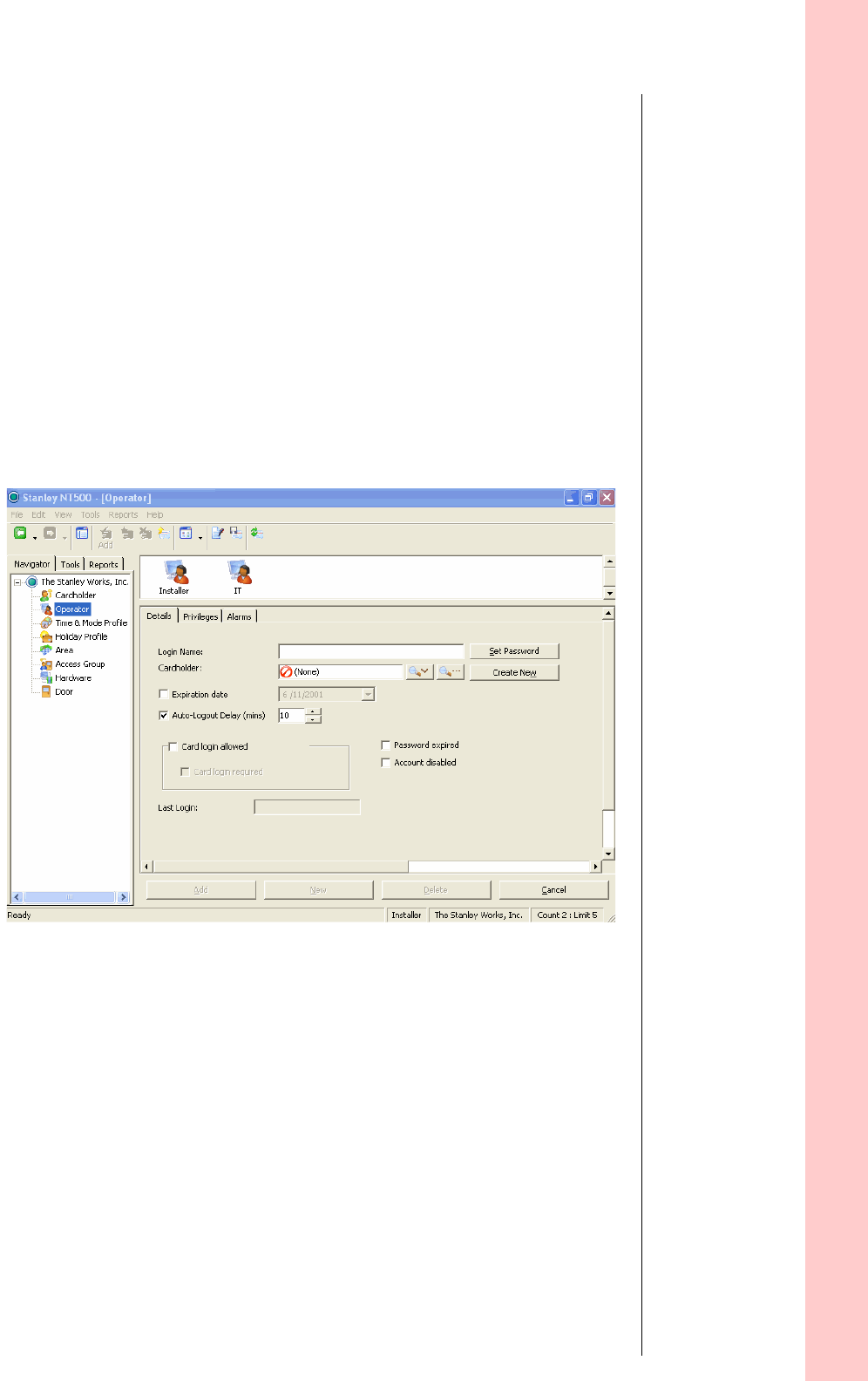
Chapter 3: First-Time NT500 Offline System Installation & Setup
3 – 37
Notes
Operators
An operator is a cardholder who is allowed to make changes
to the database determined by the operator privileges. For
example, the receptionist in an organization may be allowed
to add cardholders but not controllers or doors.
To add an operator
1 From the Explorer Bar’s Navigator tab, click the Operator
icon.
2 Select New.
The Operator window appears.
3 Select each tab in turn and enter appropriate information.
4 Click Add.
When viewing operator details the following information can
be entered on the corresponding tab.
Login Name: The type of user (specified by data entry). Specify
a password for the user by selecting Set Password.
Cardholder: The cardholder who is also an operator (specified
by searching for an existing cardholder or selecting Create
New and creating a new cardholder). A cardholder can only
be assigned one set of operator privileges per organizational
unit.
Figure 3.20 Adding an operator










