Installation guide
Table Of Contents
- 1 Introduction
- 2 Architectural Overview
- 3 First-Time NT500 Offline System Installation & Setup
- System requirements
- Navigating the software
- Installing the system
- Defining the system
- Setting up organization options
- Creating time and mode profiles
- Setting up hardware
- Creating cardholders and operators
- Configuring a lock using a laptop
- Configuring an office admin kit as an enrollment station
- Viewing events, diagnostic information, and reports
- Database backup and restoration
- Glossary of Terms
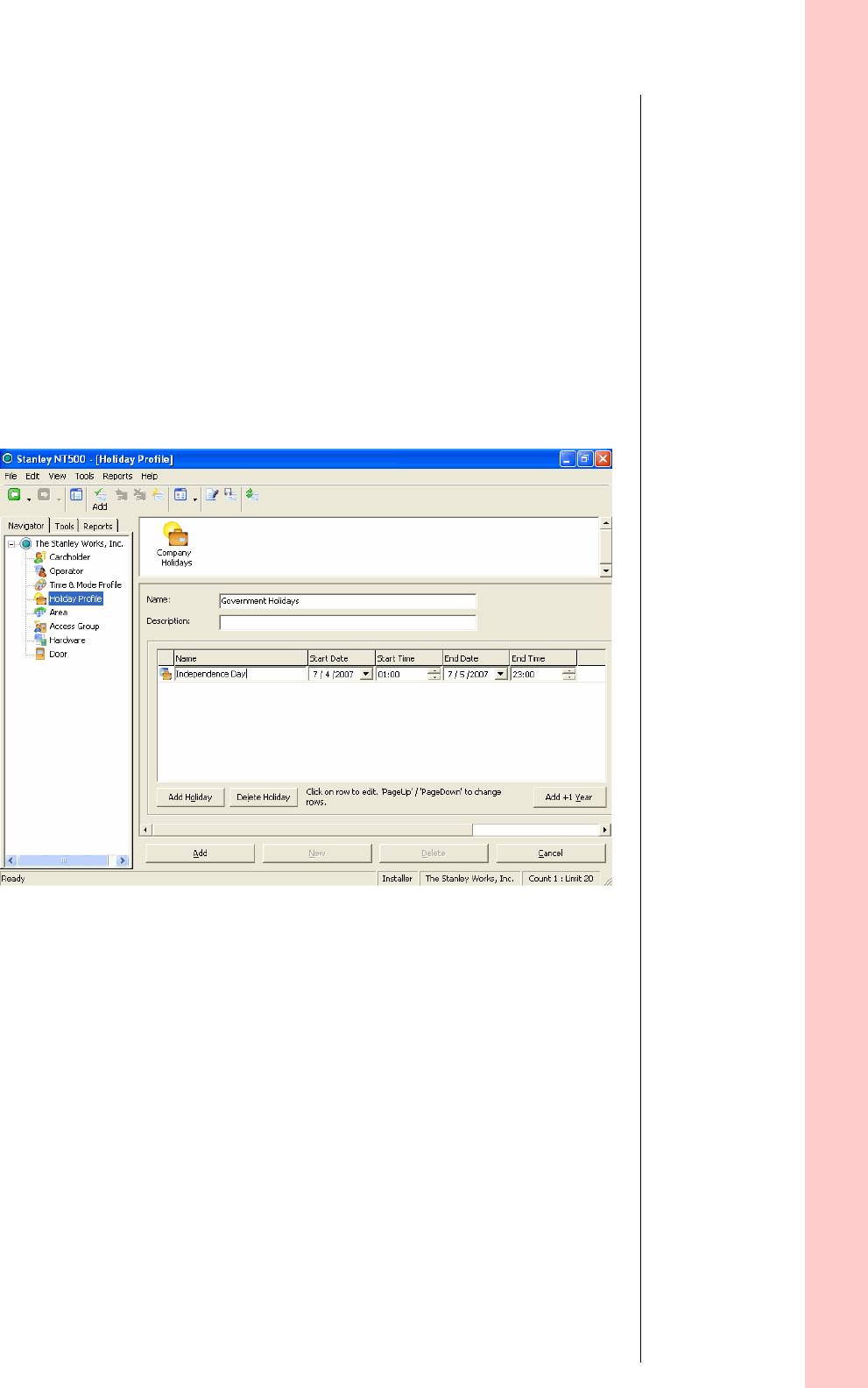
Chapter 3: First-Time NT500 Offline System Installation & Setup
3 – 19
Notes
Holiday profile
A holiday profile can be assigned to a time profile to limit
access during specified dates and times. First, a holiday pro-
file must be defined, then it can be applied to a time profile.
To define a holiday profile
1 From the Explorer Bar’s Navigator tab, click the Holiday
Profile icon.
2 Click New.
The Holiday Profile window appears.
3 In the Name field, enter a name for the holiday profile,
such as Government Holidays.
4 In the Description field, enter a description of the holiday
profile.
5 Click Add Holiday.
The Holiday Profile window appears.
6 In the Name column, enter a name for a specific holiday,
such as Independence Day.
7 Edit the following fields by using the drop-down lists or
typing directly into each field.
■ Start Date
■ Start Time
■ End Date
■ End Time
Figure 3.12 Defining a holiday profile










