Installation guide
Table Of Contents
- 1 Introduction
- 2 Architectural Overview
- 3 First-Time NT500 Offline System Installation & Setup
- System requirements
- Navigating the software
- Installing the system
- Defining the system
- Setting up organization options
- Creating time and mode profiles
- Setting up hardware
- Creating cardholders and operators
- Configuring a lock using a laptop
- Configuring an office admin kit as an enrollment station
- Viewing events, diagnostic information, and reports
- Database backup and restoration
- Glossary of Terms
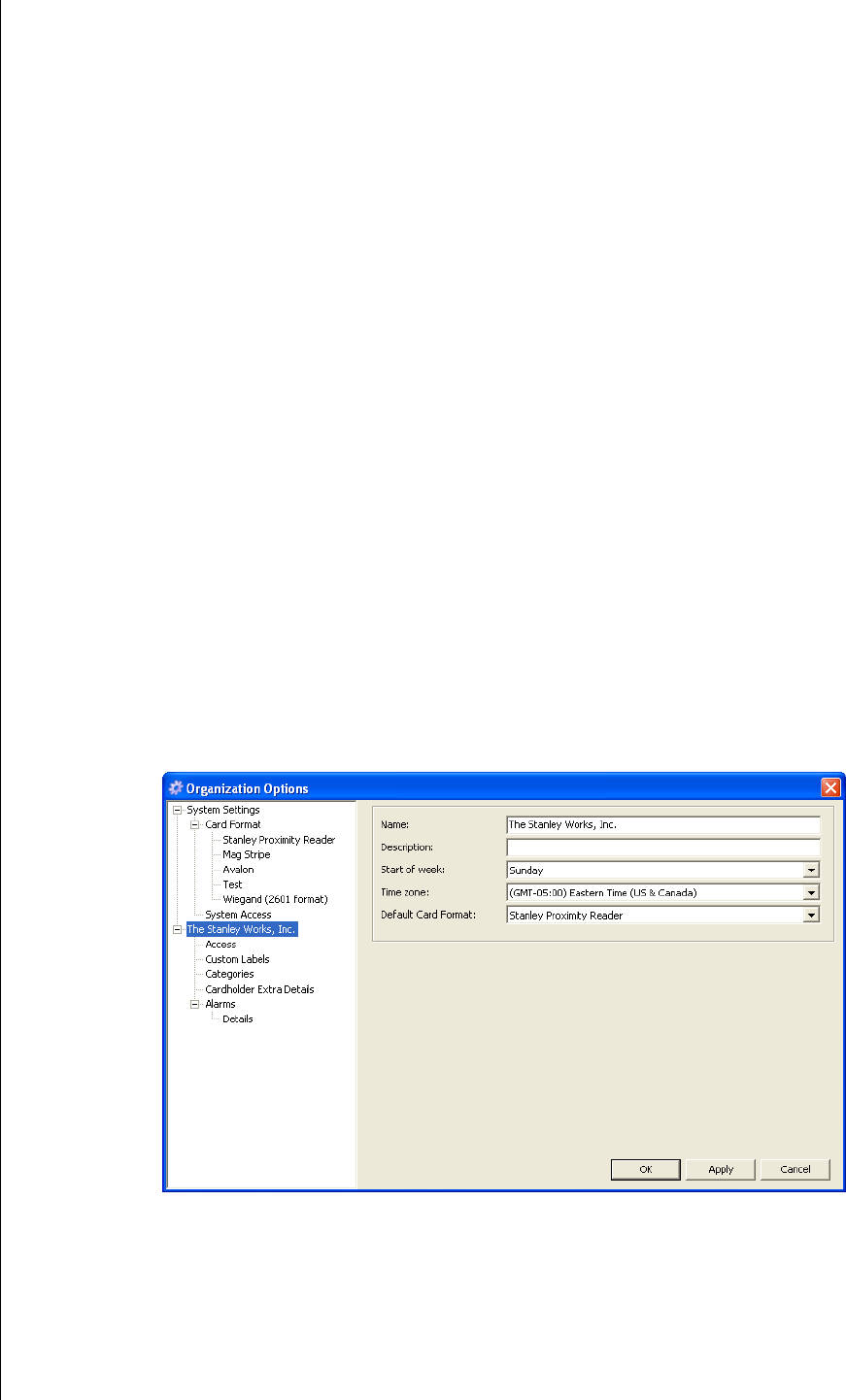
Chapter 3: First-Time NT500 Offline System Installation & Setup
3 – 16
Notes
Organization information
At installation the application will prompt the user to enter
organization information such as name, description, day to
define as start of week, time zone, and default card format.
Organization information can be added or modified using the
following steps.
To add organization information
1 From the Welcome Screen, select Set Organization
Options or from the main menu select Tools > Options.
The Organization Options window appears.
2 Select the organization name.
3 Edit the following fields as necessary.
■ Name
■ Description
■ Start of week
■ Time zone
■ Default card format
4 Click Apply.
5 Click OK.
Figure 3.9 Adding organization information










