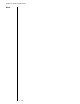Installation guide
Table Of Contents
- 1 Introduction
- 2 Architectural Overview
- 3 First-Time NT500 Offline System Installation & Setup
- System requirements
- Navigating the software
- Installing the system
- Defining the system
- Setting up organization options
- Creating time and mode profiles
- Setting up hardware
- Creating cardholders and operators
- Configuring a lock using a laptop
- Configuring an office admin kit as an enrollment station
- Viewing events, diagnostic information, and reports
- Database backup and restoration
- Glossary of Terms
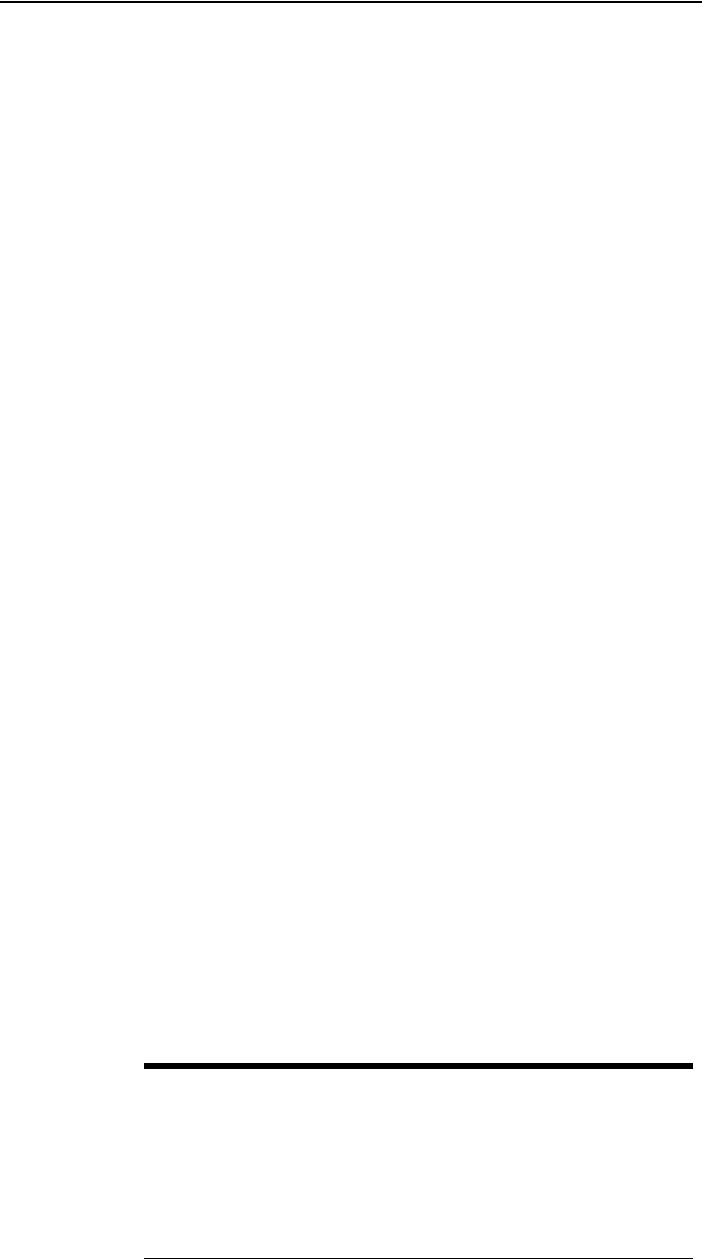
3 – 1
Chapter
3
First-Time NT500
Offline System Installation &
Setup
You are now ready to start setting up your Stan-
ley NT500 offline system. The tasks described in
this chapter do not include the installation of the
locks themselves. The installation of locks that
can be used with the Stanley NT500 System
(93KN, 45HN, EXN) is fully described in the instal-
lation instruction documents listed below. Con-
tact your Stanley Security Solutions
Representative for a copy of these documents.
Title Document no.
Installation Instructions for
93KNCylindrical Locks
T81635
Installation Instructions for 45HN
Mortise Locks
T81636
Installation Instructions for EXN
Exit Trim Locks
T81637