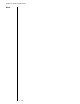Installation guide
Table Of Contents
- 1 Introduction
- 2 Architectural Overview
- 3 First-Time NT500 Offline System Installation & Setup
- System requirements
- Navigating the software
- Installing the system
- Defining the system
- Setting up organization options
- Creating time and mode profiles
- Setting up hardware
- Creating cardholders and operators
- Configuring a lock using a laptop
- Configuring an office admin kit as an enrollment station
- Viewing events, diagnostic information, and reports
- Database backup and restoration
- Glossary of Terms
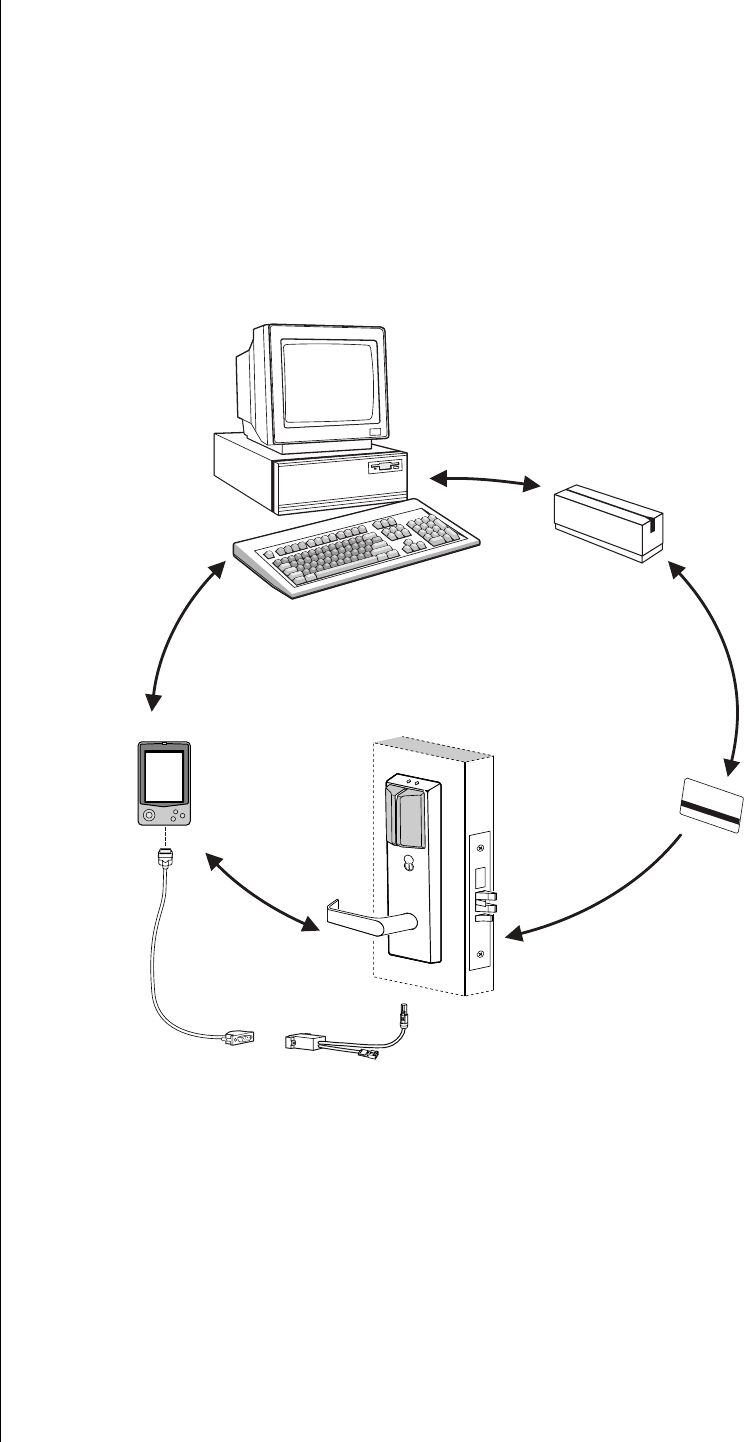
Chapter 2: Architectural Overview
2 – 10
Notes
PDAs and Laptops
PDAs and Laptops are used with an offline NT500 System to
transfer configuration information from the PC upon which
the management software is installed to the lock and transfer
history information from the lock to the PC.
Not shown:
■ Laptop
■ Cylindrical magnetic stripe electronic lock
■ Mortise and cylindrical proximity electronic locks
■ Mortise and cylindrical dual validation electronic locks
■ Exit hardware trim
■ AC512 Controller
Figure 2.2 Components and connections
PC with NT500 software
Magnetic stripe
card reader
Access card
Mortise electronic lock with
magnetic stripe reader
Programming cableSerial cable
PDA
AC301 Controller