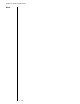Installation guide
Table Of Contents
- 1 Introduction
- 2 Architectural Overview
- 3 First-Time NT500 Offline System Installation & Setup
- System requirements
- Navigating the software
- Installing the system
- Defining the system
- Setting up organization options
- Creating time and mode profiles
- Setting up hardware
- Creating cardholders and operators
- Configuring a lock using a laptop
- Configuring an office admin kit as an enrollment station
- Viewing events, diagnostic information, and reports
- Database backup and restoration
- Glossary of Terms
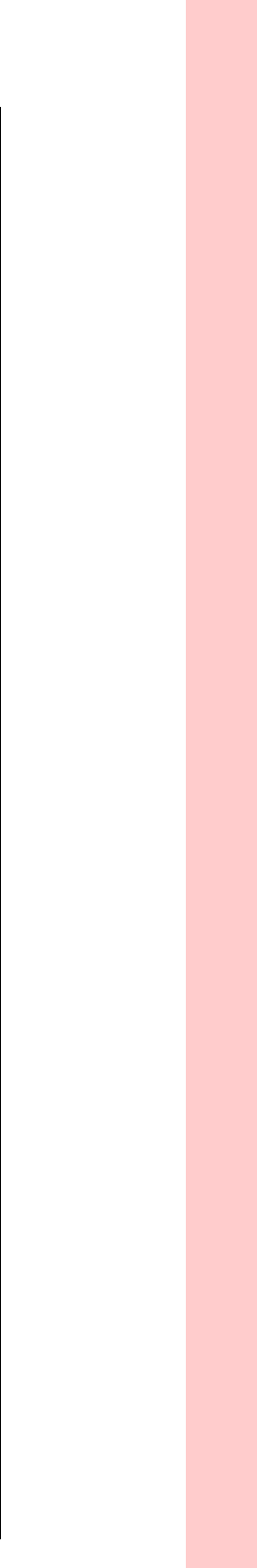
Chapter 2: Architectural Overview
2 – 9
Notes
Controllers
The following controllers can be used with an offline Stanley
NT500 System (using NT510 or NT520 software). A controller
dictates lock behavior according to defined parameters such
as time, individual access rights, card presented to a reader,
or activation of a Request to Exit switch.
■ AC512 – The AC512 is a two-door controller that can man-
age up to two access points. This controller also allows for
ADA compliance by supporting programmed extended
access times.
■ AC301 – The AC301 is a single-door, battery-powered
controller. This controller works with both mortise, cylin-
drical, and exit hardware trim.
Encoders
The type of readers and access cards used in your access sys-
tem will dictate the type of encoders needed.
For magnetic stripe encoding an MSR206 Magnetic Stripe
Card Writer can interface with the NT500 System software.
NT500 System users can purchase HID or Indala proximity
cards that come pre-programmed.
Readers
A reader sends a code to the controller when a card is
presented or PIN entered. If valid access information is
presented an unlock signal is sent to the door. Most readers
will illuminate a green LED to indicate to the cardholder that
access is granted or a red LED to indicate that access is
denied. Some readers are stand alone and some are inte-
grated into the AC301 Lock.
The following readers can be used with an offline Stanley
NT500 System.
■ HID Proximity
■ Indala Proximity
■ Magnetic Stripe
■ Dual Validation (magnetic/keypad)