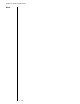Installation guide
Table Of Contents
- 1 Introduction
- 2 Architectural Overview
- 3 First-Time NT500 Offline System Installation & Setup
- System requirements
- Navigating the software
- Installing the system
- Defining the system
- Setting up organization options
- Creating time and mode profiles
- Setting up hardware
- Creating cardholders and operators
- Configuring a lock using a laptop
- Configuring an office admin kit as an enrollment station
- Viewing events, diagnostic information, and reports
- Database backup and restoration
- Glossary of Terms

Chapter 2: Architectural Overview
2 – 8
Notes
Components and connections
The following hardware and software components are used
to create an offline Stanley NT500 System:
■ Stanley NT500 System software
■ Dedicated computer, see your Stanley Security Solutions
representative for complete details
■ NT500 Locks, cylindrical (93KN), mortise (45HN) or exit
hardware trim (EXN) models available with proximity,
magnetic stripe or dual validation reader
■ Card encoder (optional for magnetic stripe)
■ Access cards (proximity or magnetic stripe)
■ Laptop or PDA
■ Laptop cables
■ Null modem cable— connects laptop to offline lock pro-
gramming cable (BASDCAB)
■ Offline lock programming cable — connects null
modem cable to offline lock/controller
■ PDA cables
■ Serial cable (from PDA manufacturer) — connects PDA
to offline lock programming cable
■ Offline lock programming cable — connects serial cable
to offline lock/controller
■ PDA USB/Serial Autosync cable — connects PDA to PC.