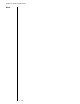Installation guide
Table Of Contents
- 1 Introduction
- 2 Architectural Overview
- 3 First-Time NT500 Offline System Installation & Setup
- System requirements
- Navigating the software
- Installing the system
- Defining the system
- Setting up organization options
- Creating time and mode profiles
- Setting up hardware
- Creating cardholders and operators
- Configuring a lock using a laptop
- Configuring an office admin kit as an enrollment station
- Viewing events, diagnostic information, and reports
- Database backup and restoration
- Glossary of Terms
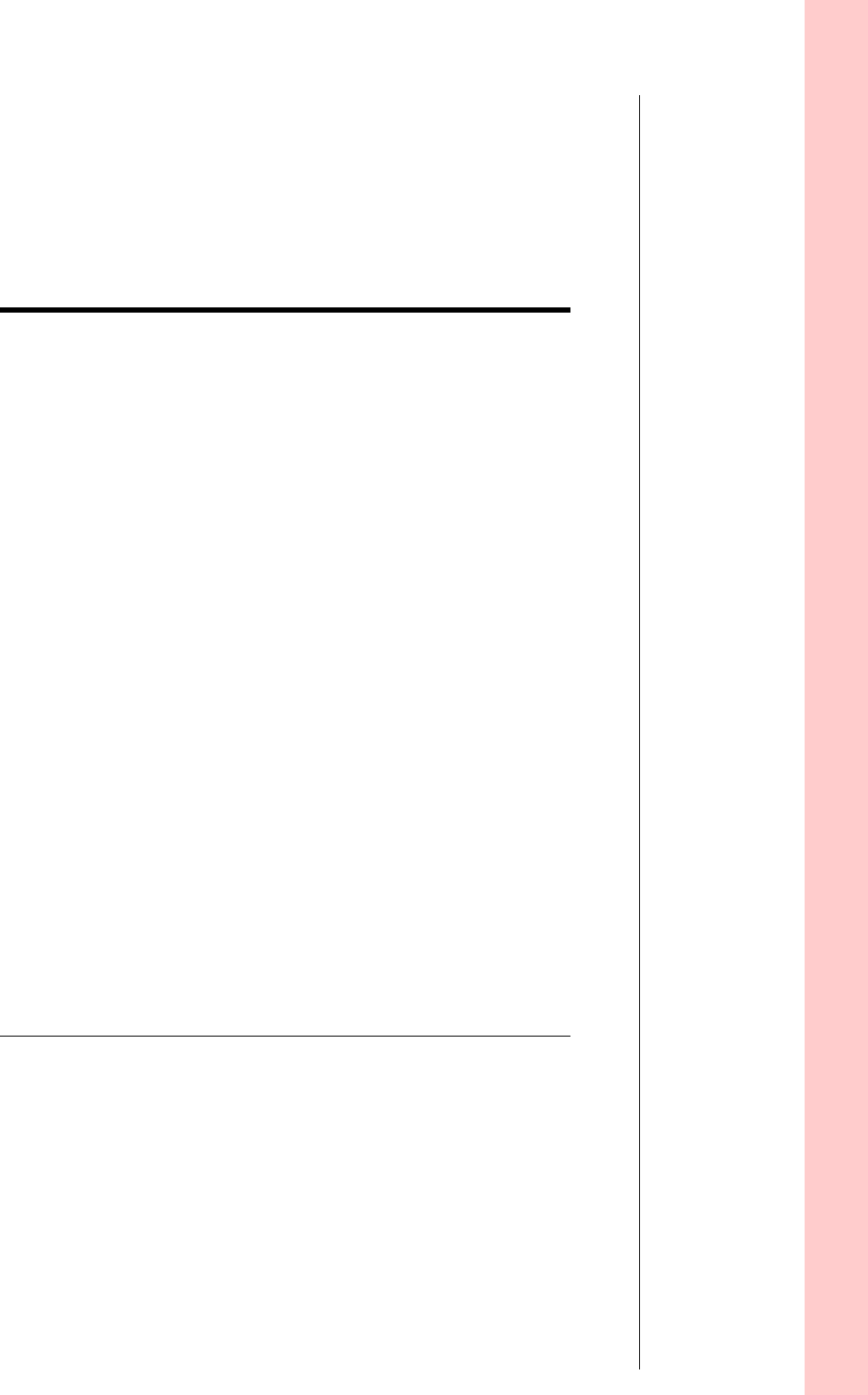
Chapter 2: Architectural Overview
2 – 7
Notes
Software features
The following table compares the software features sup-
ported by the NT510 software license to those supported by
the NT520 software license.
Software Features NT510 NT520
Support for unlimited offline locks
✔ ✔
Support for up to 16 online door
controllers
✔
Up to 5000 cardholders per system
✔ ✔
Up to 100 Time Zones
✔ ✔
Up to 20 Holidays
✔ ✔
Up to 100 Access Groups
✔ ✔
Up to 1000 Access Groups
✔
Up to 5 simultaneous client
connections
✔
User definable fields
✔ ✔
Import/export capability user data
✔ ✔
Optional card designer ad-on
software module
✔ ✔
Multi-language support
✔ ✔
Communication with offline locks and
controllers directly via PC/Laptop or
PDA
✔ ✔
Ability to create cardholder and lock
profiles by copying and editing existing
profiles.
✔ ✔