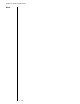Installation guide
Table Of Contents
- 1 Introduction
- 2 Architectural Overview
- 3 First-Time NT500 Offline System Installation & Setup
- System requirements
- Navigating the software
- Installing the system
- Defining the system
- Setting up organization options
- Creating time and mode profiles
- Setting up hardware
- Creating cardholders and operators
- Configuring a lock using a laptop
- Configuring an office admin kit as an enrollment station
- Viewing events, diagnostic information, and reports
- Database backup and restoration
- Glossary of Terms

Chapter 2: Architectural Overview
2 – 6
Notes files, and access groups. The door controller can be used for
the entrance/exit door that will allow public access.
For the entrance/exit door, you will first want to establish the
appropriate profile relationships with unlock/relock schedules
and employee access, to grant access to only specific employ-
ees through the use of door mode profiles, time mode pro-
files, and access groups or individual cardholder access. Once
you define these relationships in the software, this informa-
tion can be downloaded to the controller via a TCP/IP or a
serial connection from a local computer.
For the offline office doors, once you establish the appropri-
ate profile relationships in the software this information can
be downloaded to the lock hardware at each door via a PDA
using the NT500 Transport software or via a laptop computer.
New employees can be issued cards for access as necessary
and this information can also be updated via PDA using the
NT500 Transport software or laptop.