Installation manual
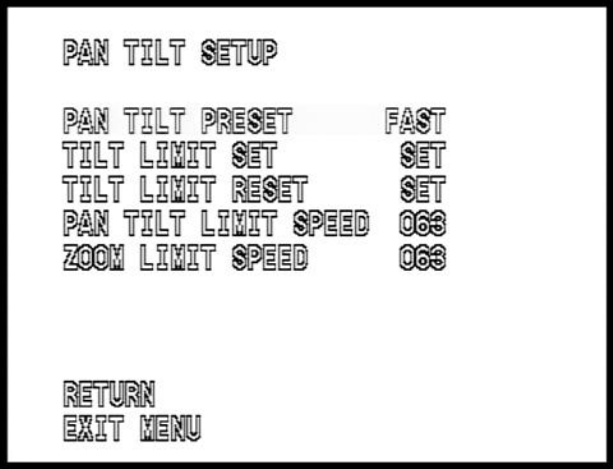
26
8.0 PAN TILT SETUP
From the MAIN MENU, use the DOWN button to highlight PAN
TILT SETUP and use the OPEN button to access the sub menu.
The PAN TILT SETUP menu page will display:
8.1 PAN TILT PRESET
Use the UP & DOWN buttons to select PAN TILT PRESET and
use the LEFT & RIGHT buttons to select either NORMAL, FAST or
EXACT for the preset mode. NORMAL will cause the camera to
move normally from preset to preset as they are called, either
manually or in a tour (pattern). FAST will cause the camera to
move from preset to preset at the fastest rate it can move, which
may cause it to land slightly off of the preset’s original position.
EXACT will cause the camera to double-check its position once it
arrives at a preset. This gives the most accurate positioning but
takes a second or two longer per preset.










