User manual
Table Of Contents
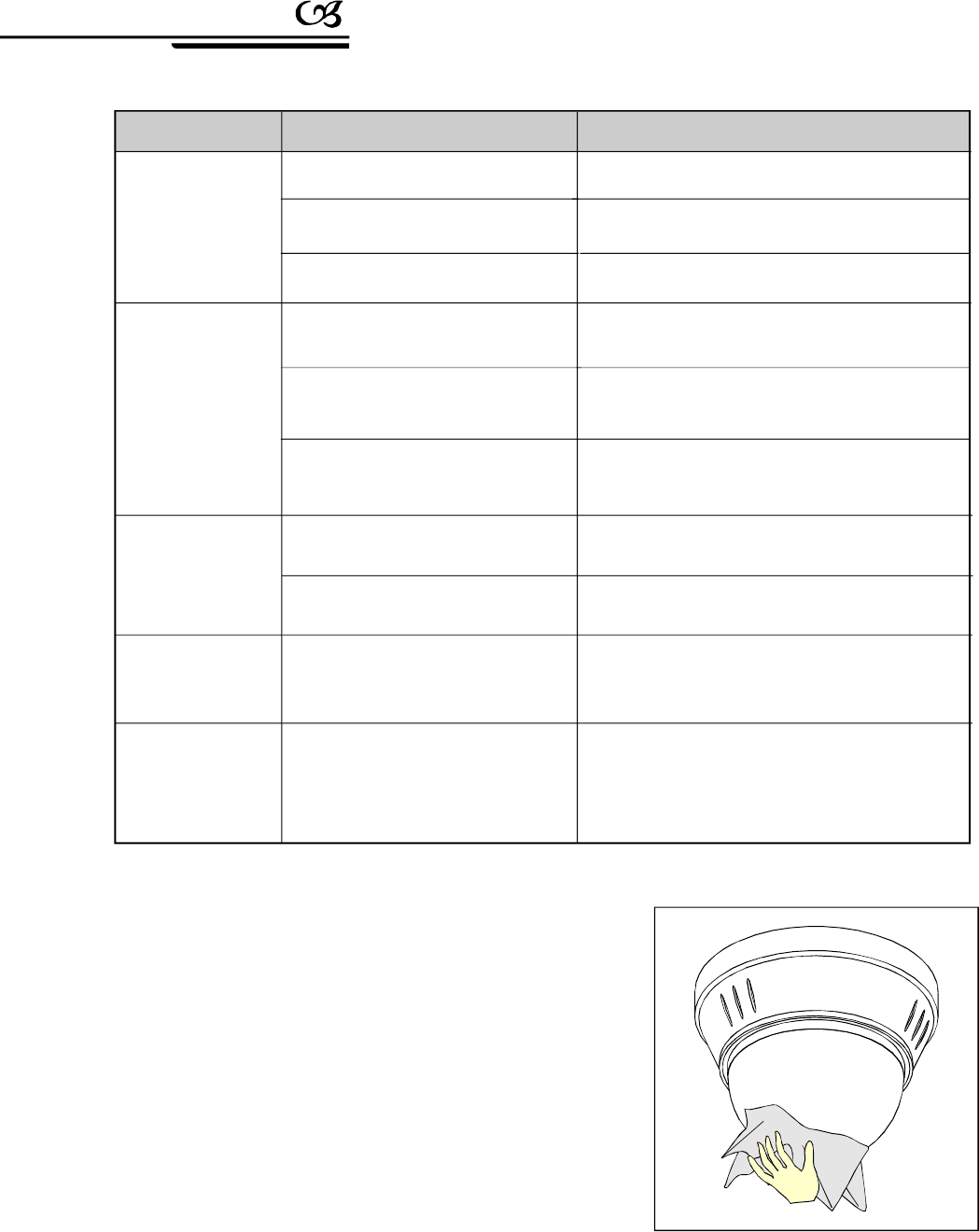
Noaction,no
videoafter
powerup
PossiblecausesTrouble
Solution
10.2Troubleshooting
Powerlineisbadconnection Correct
Engineeringlineismalfunction
Self-testingand
imagearenormal
butthedomeis
uncontrollable
ThedomeDIPswitchsettingisincorrect
Refertoswitchsetting,resettheswitch
Rs485maycarveoutaway
CheckRs485connection,confirm
theconnectioniscorrectand
goodincontact
Rs485isinmalfunction
PlsconsultappendixRs485
Busacknowledge
“
”
Videoimage
isnotsteady.
Videolineisbadconnection
Eliminate
Powerconsumptionisnotenough
Videoimageisnot
steadyandthe
motorismalfunction
Powerconsumptionisnotenough
Replacethepower
Domecontrolling
isnotsmooth.
Controllinglineisbadconnection
Rs485loadssomanyorthedistance
ofcommunicationismuchfar
1.Connect120resistanceinthedomepan/tilt
thatisfarfromthecontroller
Ω
2.Increasedistributor
Powersupplyisdamageor
powerconsumptionisnotenough
Replace
Replacerightpoweradapter,itisbettertoput
theswitchandpoweradapternearthedome
Toobtainconstantclearvideos,usershould
cleanthedowncoverperiodically.
Becautionwhencleaning,holdthedowncover
ringonlytoavoiddirecttouchtotheacrylicdown
cover.Theacidsweatmarkoffingerprintwillcorrode
thecoatingofdowncoverandscratchondowncover
willcausevagueimage.
Usesoftdryclothorthesubstitutetocleantheinnerandoutersurfaces
Forhandcontamination,useneutraldetergent.Anycleanserforhighgradefurniture
isapplicable.
●
●
●
10.3Thecleaningofcleardowncover
Checkandrepair
37
Appendix
PDF created with pdfFactory Pro trial version www.pdffactory.com










