User manual
Table Of Contents
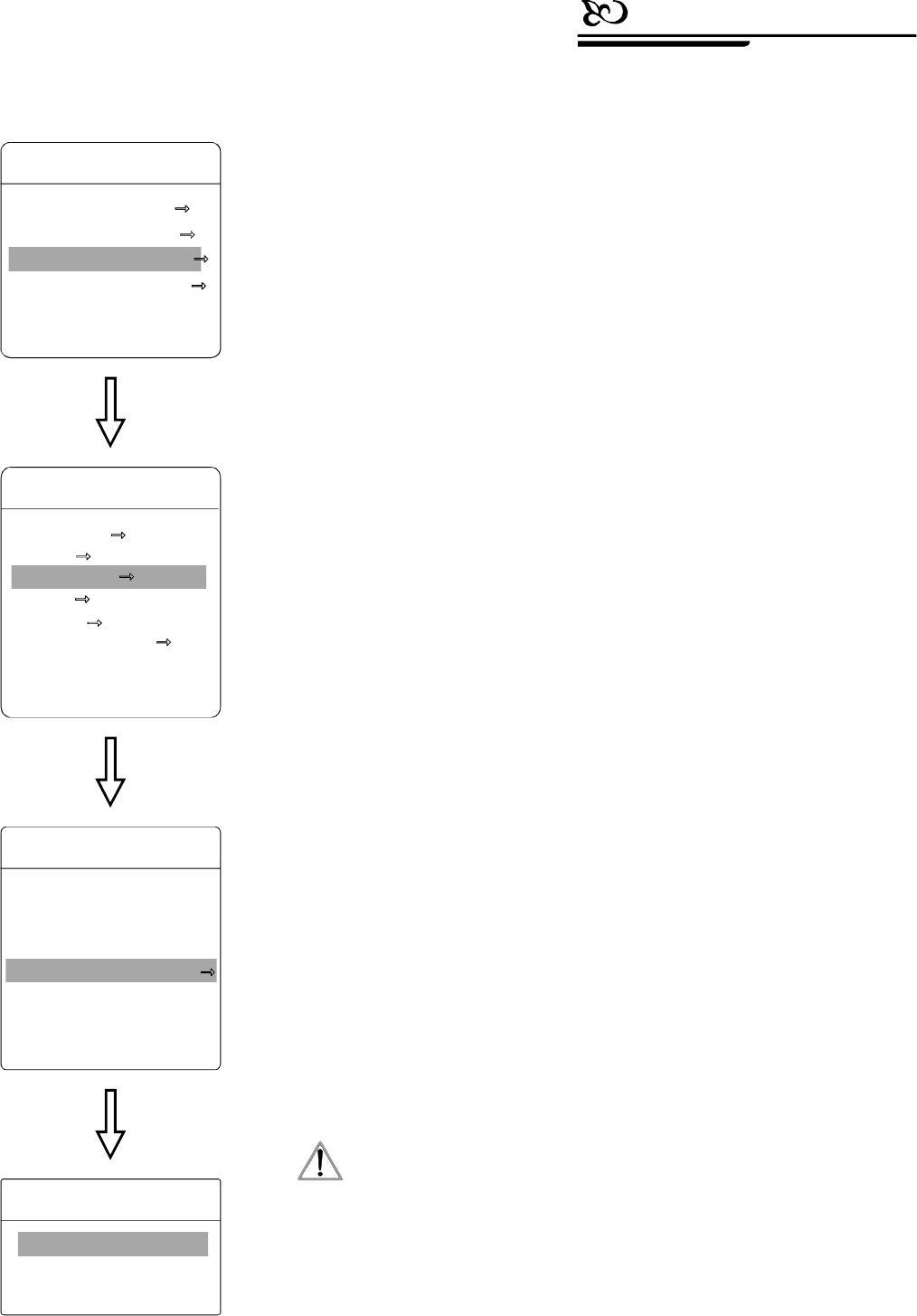
1.Thesystementersintothemainmenubycalling95presetorbycalling
9presettwicewithin3seconds.
2
3
PATTERNNUMBER
PROGRAMPATTERNdefine
RUNPATTERN
CLEARPATTERN
EDITPATTERNLABEL
4
5
6
、【】
【】
、【】【】
“”
【】
【】
【】
【】
【】
、【】
【】
、【
】【】
【】
、【】【】
●
●
●
●
●
Patternisbuilt-infunctionincamera;thespeeddomecanrecord
tracksthatarenolessthan180s.(Aseriesofpan/tiltcontrollingand
lenscontrollingcommand).Adomemaysetupto4patterntours.
Operatejoystick,movethecursortoFUNCTIONSETTING,
pressOPENtoentersubmenu.
OperatejoysticktoPATTERN,pressOPENtoentermenu
Pattern.
Choosepatternnumber:movethecursortoPATTERNNUMBER,
pressOPEN,patternyouchooseascurrentpattern,thefollowing
operationsaimatthecurrentpattern;
Definecurrentpatterntour:movethecursortoPROGRAM
PATTERN,pressOPENtosetpatterntrack,movetheimage
wantonly,anddrawthefocus.Thedomehasatourthatisnolessthan
180s,aseriesofparktime,magnification,focuswillberecorded,
pressOPENtosave.
Runpattern:OperatejoysticktoRUNPATTERN,pressOPEN
torun,thedomewillcontinuouslyandrepeatedlyrecordthespecific
track.
choosecurrentpatternnumber
asthecurrentpattern.
thetrackofthecurrent
pattern
runcurrentpattern
clearcurrentpattern
editcurrentpatternlabel
8.3Pattern
Notice:
Whencarryoutprogram,run,clearpatternandeditlabel,
shouldchoosepatternnumberatfirst.
EDITPATTERNLABEL
LABELPATTERN-1
BACK
EXIT
:
PATTERNS
PATTERNNUMBER
PROGRAMPATTERN
RUNPATTERN
CLEARPATTERN
EDITPATTERNLABEL
BACK
EXIT
FUNCTIONSETTING
PRESETS
SCAN
PATTERNS
TOUR
ZONES
TIMERUNNING
BACK
EXIT
MAINMENU
SYSTEMSETTING
CAMERASETTING
FUNCTIONSETTING
WINDOWBLANKING
EXIT
Functioninstruction
31
PDF created with pdfFactory Pro trial version www.pdffactory.com










