User manual
Table Of Contents
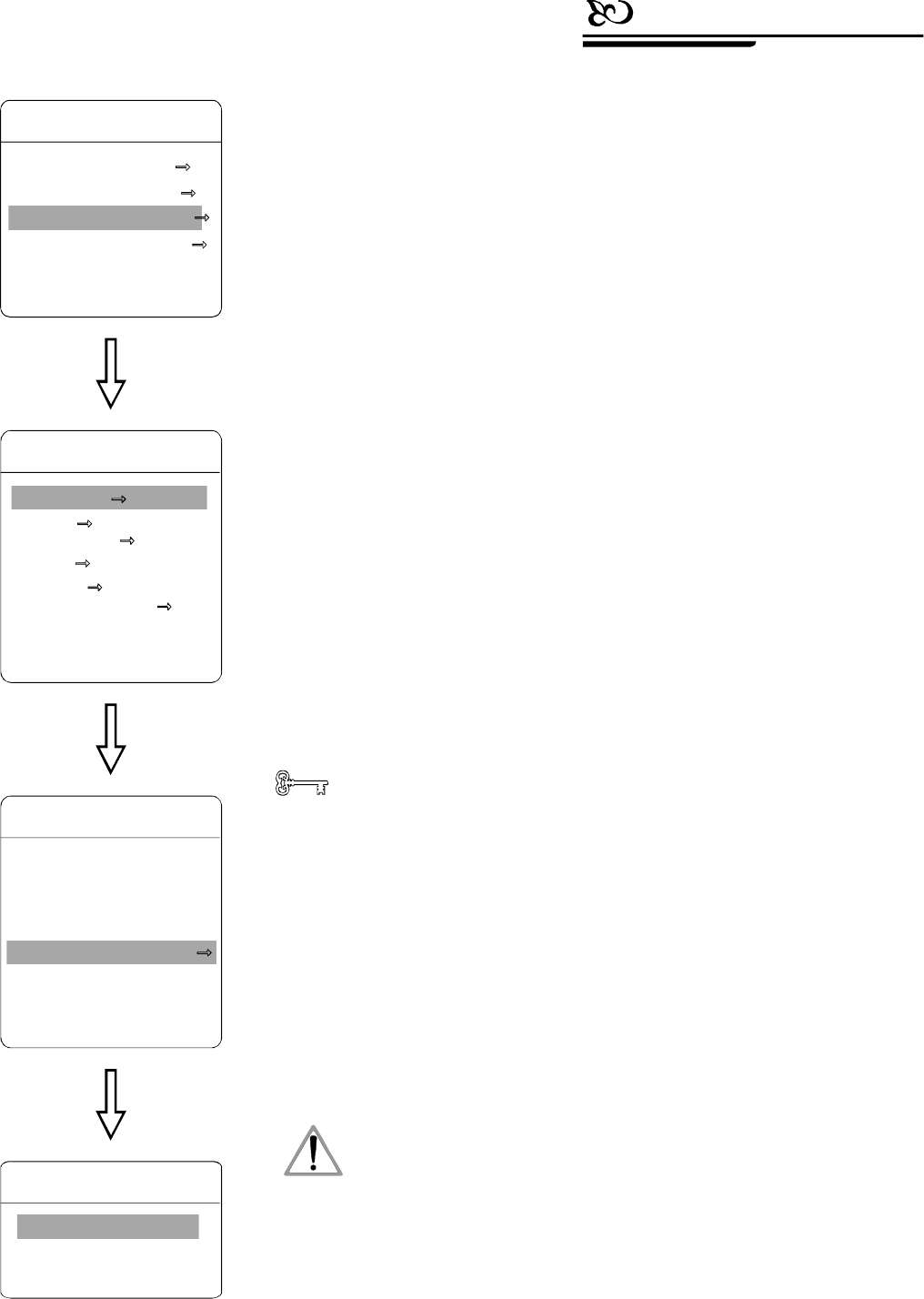
8.1Presetsetting
1.Thesystementersintothemainmenubycalling95presetorbycalling
9presettwicewithin3seconds.
Define
5
6
“”
、【
】【】
、【】
【】
【】
、【】
【】
、【】
【】
、【】
【】
【】
accordingtotheorderoftheleftpicture,
toclickeachcommandtoenterpresetmenu,variousfunctionsasfollow:
presetanddisplaypresetfunctioncanbesetbykeyboard
operation,inputpresetnumberatfirst,thenclickthekeysavereset/call
presettocarryout.
2Definecurrentpresetnumber:movethecursortoPRESETN
UMBER,pressOPENtochoosepresetnumber,therangeis01-128,
astheleftpictureshows,herechoosesnumber5ascurrentpreset,the
followingoperationsaimatthecurrentpreset.
3Definecurrentpreset:movethecursortoSETPRESET,press
OPEN,byoperatingjoysticktoadjustmagnification,tochoosegood
objectiveimage,pressOPENtosave.Iftheimageisverynear,the
imageisbelongindigitalzoom;whensettingpreset,theimagewilljump
tomaximalopticalzoom.
Presetfunctionisthatdomestorescurrentpan/tiltangle,
zoomandotherpositionparametersintothememory.Whennecessary
domerecallstheseparametersandadjustcameratothatposition.
4Displaycurrentpreset:movethecursortoSHOWPRESET,
pressOPEN,thescreenwilldisplaythecurrentpreset;
Clearcurrentpreset:movethecursortoCLEARPRESET,
pressOPEN,thecurrentpresetiscleared.
Editcurrentpresetlabel:movethecursortoEDITPRESETLABEL,
pressOPENtoenterintoeditingpresetsubmenu,
systemauto-setslabelasPRESET-XX,pressOPENtoreviselabel.
“
”
Operationknacks
8.Functionsetting
Notice:
1.Whenrunningtoprogram,display,clearpresetandeditlabel,shouldchoose
presetnumberatfirst.
2.Thelabelmaysetupto16characters,anddoesn'tneededitingcharacters.Press
Opencontinuouslytojumpoverandusespacebartoreplacethedeletedcharacters.
Whenyoufinishtoeditacharacter,pressOpentoenterintothenextediting
character;whenyoufinishtoeditthelastcharacter,pressingOpentosave.Press
Closetoexit.
Characteroflabelissuitableforchoosingasfollow:0-9A-Z:<>-.,space.、、
【】
【】
【】
【】
●
●
●
●
●
PRESETNUMBERselectpresetnumberascurrentpreset
SETPRESET
SHOWPRESET
CLEARPRESET
EDITPRESETLABEL
【】
【】
【】
【】
【】
EDITPRESETLABEL
LABELPRESET-05
BACK
EXIT
:
PRESETS
PRESETNUMBER05
SETPRESET
SHOWPRESET
CLEARPRESET
EDITPRESETLABEL
BACK
EXIT
FUNCTIONSETTING
PRESETS
SCAN
PATTERNS
TOUR
ZONES
TIMERUNNING
BACK
EXIT
MAINMENU
SYSTEMSETTING
CAMERASETTING
FUNCTIONSETTING
WINDOWBLANKING
EXIT
Functioninstruction
29
PDF created with pdfFactory Pro trial version www.pdffactory.com










