User manual
Table Of Contents
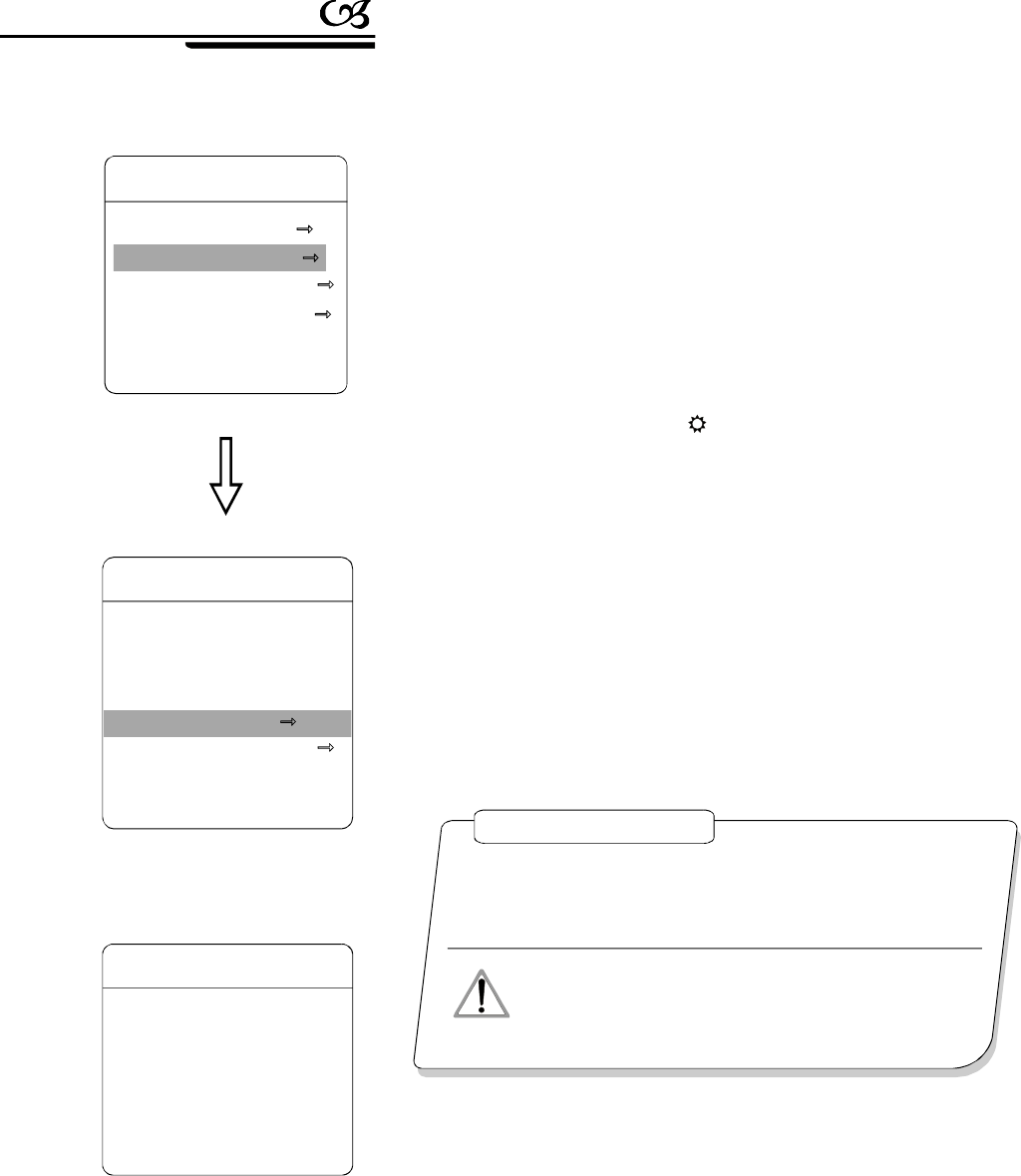
MAINMENU
SYSTEMSETTING
CAMERASETTING
FUNCTIONSETTING
WINDOWBLANKING
EXIT
IRCUTFILTERAUTO
IRCUTONTIMEN/A
IRCUTOFFTIMEN/A
BACK
EXIT
IRCUTFILTER
CAMERASETTING
ZOOMSPEEDHIGH
DIGITALZOOMON
BLCMODEOFF
SLOWSHUTTERX2
IRCUTFILTER
ADVANCESETTING
BACK
EXIT
7.5IRcutfilter
1
2
3
AUTOIRcutfilter
COLOR
BLACK
4
、
、【】
、【】
【】【】
“”
【】
【】
【】
【】
【】
、【】
●
●
●
●
Thesystementersintothemainmenubycalling95presetorby
calling9presettwicewithin3seconds.
Operatejoystick,movethecursortoCAMERASETTINGto
entersubmenu.
Operatejoystick,movethecursortoIRCUTFILTER;press
OPEN,therewillbeasigninthefrontofIRCUTFILTER,
thecursorjumpstoright,movejoysticktoIRcutfilter,choicesas
follow,AUTOisdefault.
mode,itmeansthedomeautomatically
transfersaccordingtosensitivity.
TIMECansetblack/colortime;forexample,cansetcolor
imageindayandsetblackinthenight.
setascolormode
setasblackandwhitemode
Press OPENtosave.
OPERATIONKNACKS
NOTICE
IRcutfilterfunctionusescolorinday;useblackandwhiteat
night.Thisfunctionnotonlyguaranteesthequalityofimage,but
alsosavestheroomofstorage.
Thisfunctiondependsonthemodelsandparameters
ofbuilt-incameraindome,ifthecamerahaven'tthis
function,thenthisfunctionisinvalid.(N/A)
26
Camerasetting
PDF created with pdfFactory Pro trial version www.pdffactory.com










