User manual
Table Of Contents
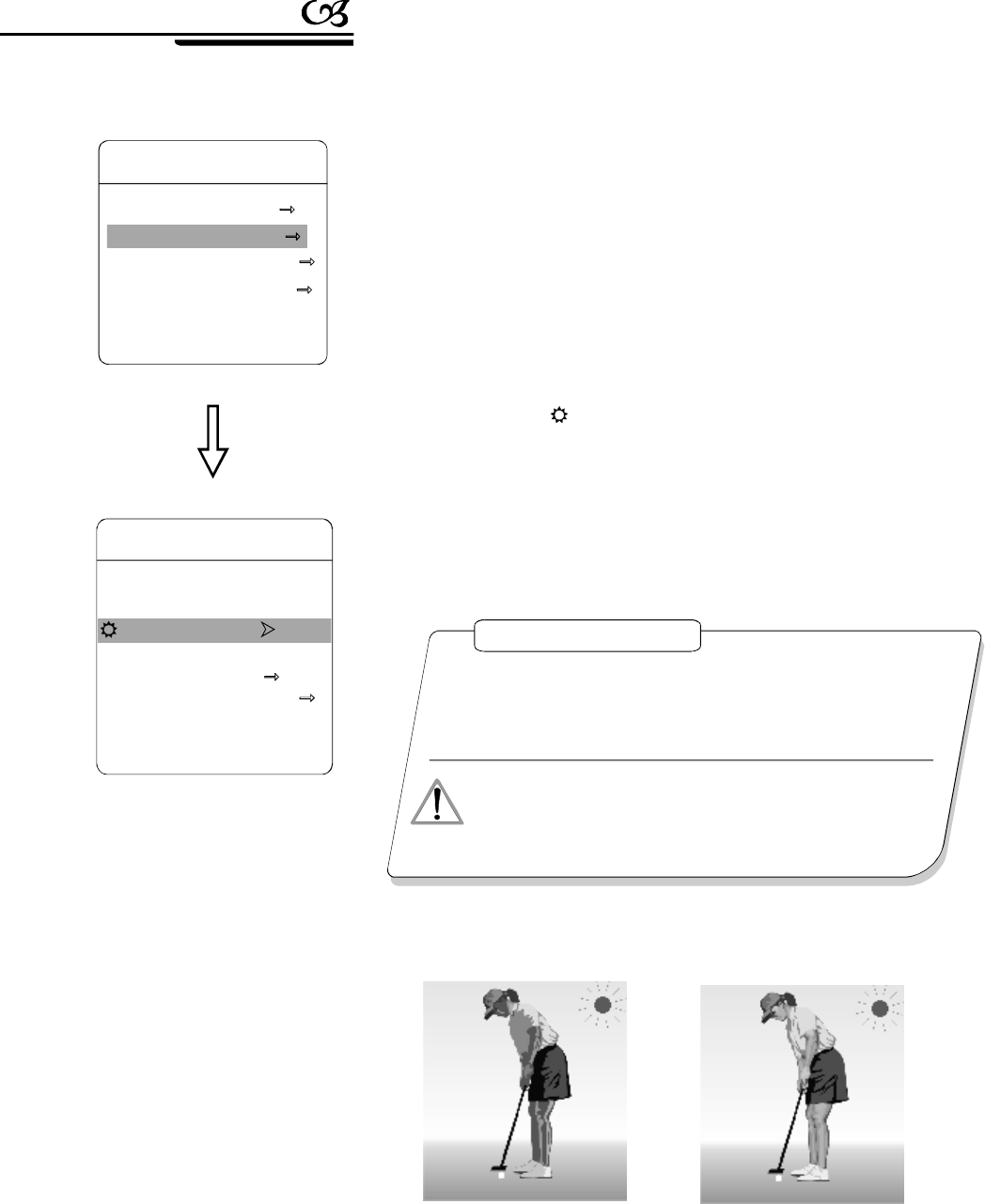
MAINMENU
SYSTEMSETTING
CAMERASETTING
FUNCTIONSETTING
WINDOWBLANKING
EXIT
CAMERASETTING
ZOOMSPEEDHIGH
DIGITALZOOMON
BLCMODEOFF
SLOWSHUTTERX2
IRCUTFILTER
ADVANCESETTING
BACK
EXIT
7.3Backlightcompensation
Withoutbacklightcompensation,in
strongsunshine,thebacklightsideis
subjecttodark.
Withbacklightcompensation,the
imageisingear.
1.Thesystementersintothemainmenubycalling95presetorbycalling
9presettwicewithin3seconds.
2
3
4
、
、
、
【】
【】【】
【】
【】
【】
Operatejoystick,movethecursortoCAMERASETTINGtoenter
submenu.
Operatejoystick,movethecursortoBLCMODE,pressOPEN,
TherewillbeasigninthefrontofBLCMODE,thecursorjumpto
right,tiltjoysticktoopenorclosebacklightcompensationfunction.Ifcho-
osingONmeanstoopenbacklightcompensationmode;ifchoosingOFF
meanstoclosebacklightcompensationmode.
PressOPENtosave.
NOTICE
OPERATIONKNACKS
Strongbackgroundraycanmakebacklightingobjectsengender
shadow,(backlightcompensation),thespeeddomecanauto-adjust
iristomatchwiththechangesofvariousray,andauto-revisethe
mainlightnesstomakethepicturesmorelegible.
Thisfunctionrelatestomodelsandparametersofthebuilt-in
camerainthedome,whenopenblackcompensation,ithastwo
functionswhichareauto-adjust(whenyouchooseON)or
manualadjust(0-255)accordingtothedifferentofthecamera.
24
Camerasetting
PDF created with pdfFactory Pro trial version www.pdffactory.com










