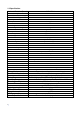User manual
4
1.4 Function Description
Alarm Linkage
Intelligent dome camera supports 4 switch alarm inputs, 1 switch output and 1 digital output.
When the dome camera has detected the alarm closed signal, it will run the preset action which
can be one of the calling preset points or no action.
Auto-adaptive to Protocol and Module
The dome can auto-adaptive to the multi protocol and most of the module without changing the
DIP switch.
3D Allocation
With this function users can move the image of some area to the center of screen according to
specified level and vertical coordinates and auto control to zoom according to zoom parameter
set. Screen coordinate location and zoom local can be available via the software support.
Privacy Masking
In the monitoring scope, areas that users can’t or aren’t willing to make show in the screen of
the monitor can be set as privacy protected area (area masking), such as area where
customers enter the password in monitoring system of bank or some doorway.
Trace Memory (Pattern Scan)
The traces of camera’s any running action in every directions of PTZ can be saved, which is
called pattern scan. In pattern scan the camera turning to up, down, left and right and zooming
in or out can be saved. This function remembers and imitates a process of operator’s operation.
This dome camera has 4 path patterns. Each path can record 512 different instructions or the
longest 15mins’ path operation. Opening any one of the paths can remember automatically the
present running trace and scan cyclically according to the recorded trace.
Zero Alignment
There is a point specified as zero point. When the dome is working, the preset point is not
accurate caused by the operator. User can make the dome automatically enable the zero
alignment by operational order.
Auto Flip
In the manual scanning mode, when beyond the maximum angle in tilt and if the joystick is held
continuing in tilt direction, the dome will automatically rotate 180 degree in horizontal direction
to maintain continuity of scanning. So vertical 180° continuous monitoring comes true.
Focus
The auto focus enables the camera to focus automatically to maintain clear image. User can
use manual focus to get expected image in special condition.
Under the following conditions camera will not auto focus on the camera target:
(1) Target is not in the center of the screen;
(2) Attempting to view images that are far and near at the same time;
(3) Target is strongly lighted object, such as neon lamp, etc.;