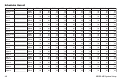User`s guide
XR200-485 Appendix A 45
Schedule Change Event Displays
This displays Changes made to the system’s schedules.
16-Character Display Description
S1 MON 024 1017 S1 schedule for Monday was changed by
user 24 on Oct. 17. Press the fourth
Select key for the time of occurrence or
the third Select key for the user name.
32-Character Display Description
S1 9:41A 10/17 S1 schedule for Monday was SCH MON
USER:024 changed by user 24 at 9:41 AM on
Oct. 17.
Schedule Types - There are 5 possible schedule types:
S1 S2 S3 S4 - Standard OUT - Output DOOR - Door
HOL - Holiday EXT - Extend
MON - This is the day of the week in which the schedule change
occurred. The days are displayed using three letters. Press the
first Select key to display the scheduled Opening time and once
again for the scheduled Closing time.
024 - User number of the person who made the change. Press the
third Select key (the Select key under 024) to display the user's
name.
Zone Bypass Event Displays
This displays the bypassing of system zones.
16-Character Display Description
26 BYPS 12 1017 Zone 26 bypassed by user 12. Press the
first Select key for the zone name and
the fourth Select key for the time.
32-Character Display Description
BYP 5:18P 10 / 17 The east window zone was bypassed.
EAST WINDOW Press a Select key for the zone
number and user number. Press
again for the user name.
Bypass Event Types - There are 3 event types:
BYP - Bypass RST - Restore FRC - Force Arm
Note: You may sometimes see the user as SWG. This is short for
Swinger Bypass which is an automatic function that allows the
system to bypass a zone.