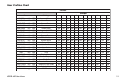User`s guide
XR200-485 User Menu 23
5. At the USER NUMBER: - prompt, enter a user number and press
COMMAND. The display changes to CODE NO: - .
6. Enter a user code of 3 to 5 digits and press COMMAND. The
user enters this number to arm, disarm, etc. If using access
cards, present the card instead of entering a code. After the
code is entered the keypad displays USER NUMBER ### as the
user name.
7. A 16-character name may be entered to identify the user.
Press any top row key to clear the current name. You may
then enter the new name. After the name is entered press
COMMAND. See Entering Names in Appendix B.
8. The display changes to PROFILE NO: -. Select the profile
number to assign a set of authorized functions to the user
code as outlined in the Profile Table on the previous page.
9. At the PROFILE NO: - display, enter a profile number from
1 to 99, and press COMMAND. The displays shows
USER # ADDED.
If BAT (Batch) has been chosen in step 4 instead of ADD, the
next available user number will be automatically selected and
steps 6 and 7 only will be repeated. The User Profile
assignment will be automatically selected for the next user
based on the previous user entered. This batch entry method
speeds up user entry in large systems.
☞ ☞
☞ ☞
☞ Browser Feature
Refer to Appendix B at the back of this guide for a
diagram showing you how to use the User Profiles
Change browser.
User Codes
This option allows you to add, delete, or change a user code. You
may also assign specific User Profiles to individual users.
125 34812 John Smith 7
User Number - Every user is numbered. This number identifies the
user to the system and is transmitted to the central station when the
user arms or disarms areas.
User Code - Each user also has a 3 to 5 digit number to enter into
the Security Command keypad when arming or disarming the
system. Note: A User Code cannot begin with zero and 3-digit
codes cannot begin with 98.
User Names - Each code may also be programmed with the user’s
name. Up to 16 characters may be entered.
User Profile - The user is also assigned a Profile (1 to 99) by the
person administrating the system that determines the areas and
functions the user can access.
Adding User Codes
1. Access the User Menu.
2. Press COMMAND until USER CODES? displays.
3. Press any Select key. The keypad displays
ADD DEL CHG BAT.
4. Press the Select key under ADD or BAT (Batch) to add a new
user code.
User Number User Code User Name User Profile