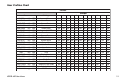User`s guide
22 XR200-485 User Menu
Deleting User Profiles
1. Access the User Menu.
2. Press COMMAND until USER PROFILES? displays.
3. Press any Select key. The keypad displays ADD DEL CHG.
4. Press the second Select key, under DEL, to delete a user
profile.
5. At the PROFILE NO: - prompt, enter a profile number and press
COMMAND. The display changes to DELTD.
Note: User codes assigned to deleted profiles will not function.
Changing User Profiles
1. Access the User Menu.
2. Press COMMAND until USER PROFILES? displays.
3. Press any Select key. The keypad displays ADD DEL CHG.
4. Press the far right Select key, under CHG.
4. At the PROFILE NO: - prompt, enter a profile number and press
COMMAND. The display changes to PROFILE NAME.
5. Press any Select key and the display changes to - . Enter a profile
name of up to 16 characters. The default Profile Name uses
the Profile Number. After the name is entered, press
COMMAND.
6. At the AREAS: prompt, enter the area numbers (1-8) for arming
and disarming assigned to this profile.
7. The keypad displays ACCESS: . Enter the area numbers
(1-8) assignment to allow door access for this profile. Press the
COMMAND key.
8. The keypad displays OUTPUT GROUP: -. Enter the number
(1 through 10) for the Output Group assigned to this profile.
Press the COMMAND key.
9. The keypad displays each of the menus as shown in the Profile
Table for you to enable for this profile number. Select YES or
NO and press the COMMAND key to advance to the next menu
Selection.
10. When you have completed Selecting all User Profile menu
assignments as shown in the Profile table, the keypad displays
PROFILE CHNGD message for 4 seconds, indicating the profile
is changed.
TEMP CODE
When YES is selected for this menu option, and when this profile
is assigned to a user code (see next section), the keypad will
display TEMP DAYS: . Enter the number of days (1 to 250) that
a temporary User Code can operate. Default is 7 days. Temp
users are deleted from the system at 12:00 AM on the last day.
ALOW: 1 2 3 4 ANY
This menu option defines the time schedules that the User
Code will operate for door access and disarming. Selecting
1, 2, 3, and/or 4 indicates operation during the S1-S4 shift
schedules. Selecting ANY (fourth Select key) from the menu
indicates that the code will operate any time, regardless of
schedules. All shift schedules may be selected for one user.
Menu access is not affected by this option.
An UNAUTHORIZED ENTRY message is sent to the central
station if disarming occurs outside the open/close schedule for
any of the areas.
☞ ☞
☞ ☞
☞ Browser Feature
Refer to Appendix B at the back of this guide for a diagram
showing you how to use the Output Group browser and the
Profile browsers.