Quick Start Guide
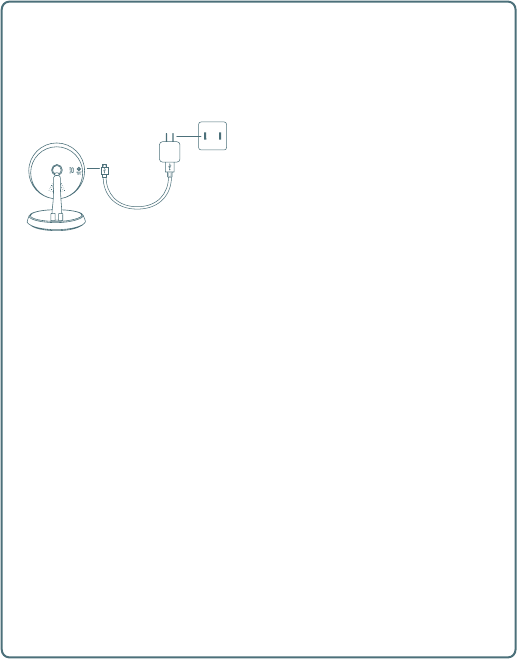
Powering the camera
Connect the Micro USB end of the
power cable to the camera and the
USB end to the power adapter.
If mounting, place the camera back
onto the magnetic disc.
Connect the power adapter to an AC
power outlet to power up the camera.
Connecting to the camera
In the app, go to the Video or Settings > Video settings page and tap the
circular “+” button to launch the camera installation wizard.
Follow the instructions in the app to connect the camera to your account
and configure the network settings.
Resetting the camera
If you change your Wi-Fi network or for some other reason you cannot
connect to the camera, you will need to reset it. Press and hold the Reset
button on the back of the camera for 10 seconds.
In the app, go to the Settings > Video settings page and select the camera.
Update the Wi-Fi settings to re-establish a connection to the camera.






