User's Manual
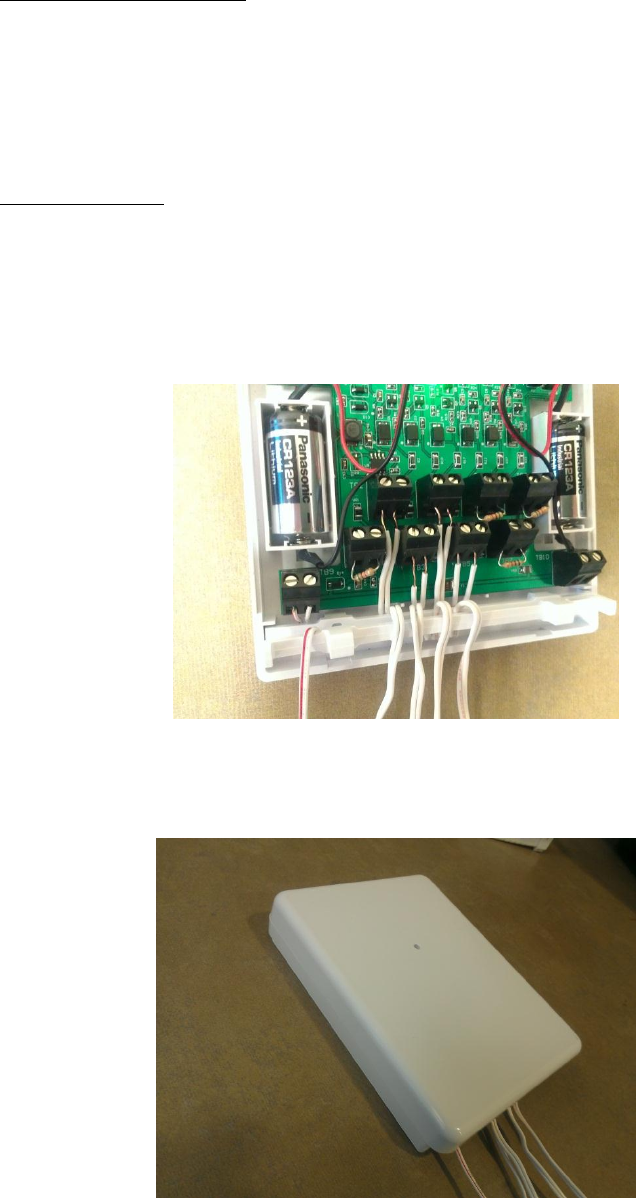
SW-ATT-TAKRF preliminary manual 04-18-2012 RevB.docx
Page 5 of 7
Enrolling the Transmitter:
(Per ATT requirements – suggest to use the battery install power up transmission or the
tamper switch)
Once the TAKRF is enrolled into the Digital Life panel, the panel automatically knows the
corresponding zone. Each zone DOES NOT need to be enrolled individually.
Final installation:
1. Use the included strain relief bracket to prevent wires from being accidently pulled
out of their connectors.
a. Slide bracket over all the wire pairs. The wire pairs go into the long slot.
b. Turn the bracket half a turn to capture the wires.
c. Slide the bracket into the slots on the case back.
2. Attach the case front by snapping it to the case back. Be careful to capture the strain
relieved wires.
3. Attach the TAKRF to the wall mount bracket by aligning the bracket posts with case
holes and sliding the case down.







