User's Manual
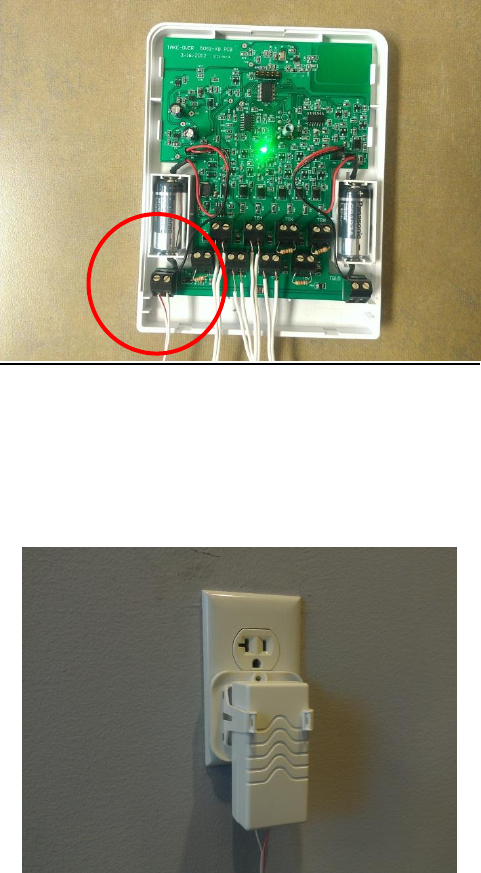
SW-ATT-TAKRF preliminary manual 04-18-2012 RevB.docx
Page 4 of 7
and will signal the Digital Life controller when the TAKRF has changed from AC to DC power
and vise-versa, and when the batteries are low.
The green LED on the TAKRF is on solid when the battery is OK, flashing when the battery is
low, and off when not powered at all.
1. Connect the power wire pair to TB9. Polarity matters, + is on the left side, - is on the
right.
2. Install the 2x CR123A batteries as shown.
3. Paying attention to the polarity indicated on the included power supply, connect the two
power wires to the power supply.
4. Plug in the power supply to the AC outlet. For U.S. installations only use the supplied power
cube mounting bracket. Not for use in Canada.
5. Optional – Paying careful attention to the polarity, attach the power wires to the power
supply on the previous hardwired panel. If a battery from the previous panel is used to
power the keypad, confirm the voltage and condition of the battery before using.







