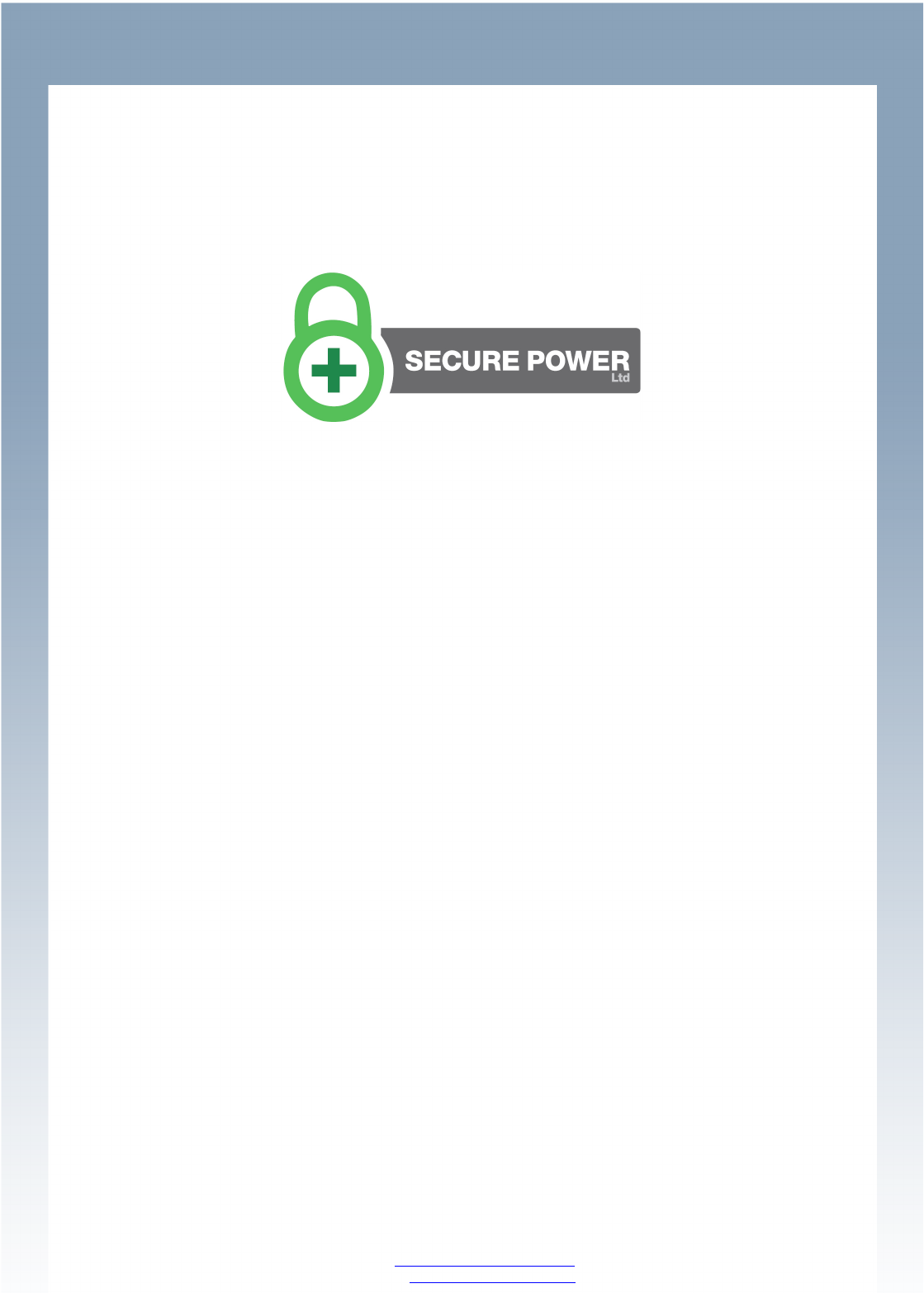Secure Power Ltd User Manual SP200 Series UPS SP201 SP202 SP203 Secure Power Ltd Secure Power Ltd, Unit 3, Bessemer Park, Bessemer Way, Rotherham, South Yorkshire, S60 1EN. Email: sales@secure-power.co.uk Website: www.secure-power.co.
Secure Power Ltd User Manual Secure Power Ltd own the copyright to this document, which may not be copied, reproduced or disclosed to a third party without written permission. Secure Power Ltd reserves the right to make changes in specification without notice or liability. All information is subject to Secure Power Ltd own data and is considered accurate at time of publishing.
Secure Power Ltd User Manual Contents Safety ........................................................................................................................................................... 5 Warning symbols ...................................................................................................................................... 5 Product description ................................................................................................................................
Secure Power Ltd User Manual Troubleshooting .......................................................................................................................................20 Appendix 1 Signals options ....................................................................................................................21 RS232 serial port .................................................................................................................................... 21 USB port ........
Secure Power Ltd User Manual Safety WARNING! THIS EQUIPMENT MUST BE INSTALLED, COMMISSIONED AND MAINTAINED BY A QUALIFIED ELECTRICIAN. There are dangerous voltages and high temperatures inside the UPS. During installation, operation and maintenance please abide by local safety instructions, regulations and laws. Failure to do so may result in injury to personnel or damage to equipment. Safety instructions in this manual are supplementary to local safety instructions.
Secure Power Ltd User Manual Product description Applications This UPS series provides reliable AC backup power to various types of equipment, for example computer centres, network management centres, auto control systems, and telecommunication systems. Product range The following table lists the models available in the SP200 series. Models with an E suffix are designed for operation with an external battery.
Secure Power Ltd User Manual System block diagram A functional block diagram representing the UPS is shown in Figure 1. Power is delivered to the output via one of these three paths; a) via the bypass, b) directly through the AC/DC converter and inverter, or c) from the battery via the DC/DC converter and inverter. In normal operation you can choose either path a) or b).
Secure Power Ltd User Manual Installation Siting considerations Before unpacking and installing the unit, consider the following: ■ DO NOT expose the UPS to high temperatures, water ingress, flammable or corrosive gas, dust, direct sunlight or explosives. ■ Locate the UPS indoors on a level surface as close as possible to the equipment it will be powering to minimise cable voltage drops. Allow enough spare cable to move the UPS and access the rear and side panels during servicing.
Secure Power Ltd User Manual Rear panel layout Figure 2 and Figure 3 show the rear panel connections for the two sizes of UPS.
Secure Power Ltd User Manual Unpacking the UPS 1. Unpack the UPS and check that it has not been damaged during transportation. If damage has occurred or parts are missing, inform Secure Power Ltd immediately. 2. Remove and retain the documentation, CD and leads from inside the box. 3. Dispose of packets of desiccant correctly. Wiring the UPS Before connecting the UPS, read the siting considerations above. WARNING! BEFORE ATTEMPTING TO WIRE THE UPS ENSURE ALL BREAKERS ARE IN THE OFF POSITION.
Secure Power Ltd User Manual Operation Working modes The UPS has four distinct modes of operation: ■ On-line mode ■ Bypass mode ■ Battery mode ■ ECO mode Each operating mode is described below. On-Line mode This is the default mode of operation in which the load is supplied via the AC/DC converter and inverter when the a.c. input and load are within their normal ranges. In this mode the green inverter LED is on and the battery is trickle charged.
Secure Power Ltd User Manual Front panel controls and indicators The front panel controls and indicators are shown in Figure 4. Using the buttons, LEDs and the menu structure displayed on the LCD panel you can: ■ Check the status of the UPS ■ Check and make changes to the settings Note: Your UPS is setup to your requirements by the distributor prior to delivery. There is normally no reason to change any of the settings.
Secure Power Ltd User Manual LCD display The LCD display comprises a battery capacity graphics section, a fan status section, a charge status section, and a numerical value section as shown below. Loading & battery capacity: number of panes lit indicates the value; top=load, bottom=battery (60% shown here) Charge status: bars flash in upward series to indicate charging OK. All flashing indicates a fault. In battery mode, indicates battery capacity Fan status: bars flash to indicate motion when fan OK.
Secure Power Ltd User Manual 3. On the front panel, press and hold approximately half a second). + (see Figure 4 on page 12) until a beep is heard (after The LEDs flash initially and then the green inverter LED ( and frequency are displayed. If the amber bypass LED ( mode (see ECO mode on page 15. ) should be on. The output voltage ) is also on the unit is working in ECO In this state your unit is working correctly and able to deliver power to the load. There is no need to alter any settings. 4.
Secure Power Ltd User Manual ECO mode To turn on ECO mode: 1. On the front panel, press for more than 2 s. The following is displayed. characters flash 2. Press for more than 0.5 s but less than 2 s. The following is displayed. characters flash 3. Press for more than 0.5 s but less than 2 s. OFF stops flashing. 4. Press or 5. Press for more than 0.5 s but less than 2 s. ON stops flashing. 6. Press on. for more than 2 s. The green inverter ( to display ON, which flashes.
Secure Power Ltd User Manual 3. Press for more than 0.5 s but less than 2 s. The following is displayed. characters flash 4. Press for more than 0.5 s but less than 2 s. OFF stops flashing. 5. Press or 6. Press for more than 0.5 s but less than 2 s. ON stops flashing. 7. Press for more than 2 s. to display ON, which flashes. To disable switch to bypass mode: ■ Use the procedure above and select OFF instead of ON.
Secure Power Ltd User Manual 4. Press for more than 0.5 s but less than 2 s. OFF stops flashing. 5. Press or to display the output voltage you require. The voltages provided are 208 V, 220 V, 230 V (the default value) and 240 V. 6. Press for more than 0.5 s but less than 2 s. The voltage stops flashing. 7. Press for more than 2 s. Checking parameters To check the UPS parameters: ■ Press or to display the parameter you wish to check.
Secure Power Ltd User Manual Fault mode In fault mode the UPS cuts off the output or switches to bypass mode, and sounds the buzzer. The warning LED is lit and the display shows a fault code. A list of fault codes is shown on page 27. In this mode you can: ■ Mute the buzzer temporarily until the fault is corrected. ■ Turn off the UPS.
Secure Power Ltd User Manual Maintenance SP200 series units use sealed lead acid, maintenance free batteries and require minimum maintenance in general. To keep the batteries fully charged and in good condition, ensure the UPS is plugged into the mains at all times. The UPS battery charger guards against over-charging and deep discharge. Fan At normal room ambient temperature the fans will operate continuously for 20,000 to 40,000 hours. Increased ambient temperatures will shorten this lifetime.
Secure Power Ltd User Manual Function check Perform a self test every 6 months as described on page 14. Troubleshooting Before contacting your distributor, try to solve your problem using the information in the following table. If you need to contact your distributor make sure you have the model number and serial number of your UPS.
Secure Power Ltd User Manual Appendix 1 Signals options RS232 serial port Units are fitted with a standard RS232 serial port, which can be used to: ■ Monitor the UPS power status ■ Monitor the UPS alarm information ■ Monitor the UPS running parameters ■ Perform a battery test To enable RS232 control: 1. Connect the UPS to your computer using the supplied RS232 cable. 2. If present, disconnect the USB cable between UPS and your computer. Note: A USB connection overrides an RS232 connection. 3.
Secure Power Ltd User Manual Relay card (advanced monitoring and control) If your unit has been specified and fitted with the optional relay card (located in the Intelligent Slot on the rear panel) you have access to more advanced monitoring and control functionality via a set of dry contacts and a single opto-coupled input. You can connect to a 9 pin D-type connector on the card or to a 16-way terminal block mounted internally on the card.
Secure Power Ltd User Manual Opto-coupler input specifications (used for remote shutdown): Parameter Value Reverse voltage (VR) 6 V d.c. Forward input voltage 30 V d.c. max., 5 to 12 V d.c. typical Forward current 80 mA max., 16 mA typical Pulse forward current (IFP) 1 A (100 µs pulse, 100 pps) To use the 9 pin D-type connector: 1. On the UPS, plug your signal cable into the D-type connector and secure with the screw locks. 2.
Secure Power Ltd User Manual Appendix 2 Specifications Electrical Model SP201, SP201E SP202, SP202E SP203, SP203E Capacity 700 W / 1000 VA 1400 W / 2000 VA 2100 W / 3000 VA Input Input type Single phase (L, N and E) Power factor ≥0.98 Voltage range 109 V a.c. to 310 V a.c. Rated frequency 45 to 65 Hz ECO range Setting output voltage ±20 V a.c. Bypass voltage range 186 V a.c. to 252 V a.c.
Secure Power Ltd User Manual Output Efficiency in battery mode ≥84% Efficiency in ECO mode ≥94% Safety and EMC Safety IEC62040-1 GB4943 Isolation resistance >2 MΩ (500 V d.c.) Isolation voltage 2,820 V d.c., <3.5mA 1 min EMC Conduction: IEC 62040-2 Radiation: IEC 62040-2 Harmonic: IEC 62040-2 EMS IEC 62040-2 Environment Operating temperature 0 to 40C Storage temperature -25C to 55C Relative humidity 0 to 95% non-condensing Altitude < 1500 m (full power).
Secure Power Ltd User Manual Appendix 3 Optional equipment The following items are available as options for the UPS: ■ Extension battery box ■ Dry contact relay card ■ SNMP card ■ Battery MCB box ■ Bypass panel 26 …………………………………………………………………………………………………………
Secure Power Ltd User Manual Appendix 4 Fault codes Fault Fault code Bus Fault 00 – 19 Inverter Fault 20 – 39 Over Heat 40 – 44 Output short circuit 45 – 49 Overload 50 – 54 Output Relay Fault 55 – 59 Input NTC Fault 60 – 64 Auxiliary Power Fault 65 – 69 Input Fuse Fault 70 – 74 Others 99 ………………………………………………………………………………………………………… 27
Secure Power Ltd User Manual Appendix 5 LED indicator status No Working status 1 On-line mode 2 Beeps Normal voltage None High/low mains, in battery mode Every 4 s Comments ECO mode 3 Normal voltage None High/low mains, in battery mode Every 4 s Battery mode 4 Normal voltage Every 4 s Battery voltage abnormal Every 1 s Bypass mode 5 Mains normal Every 2 s Main high-voltage warning Every 4 s Main low-voltage warning Every 4 s After starting the UPS, turn off bypass mode Batter