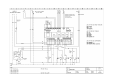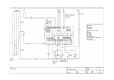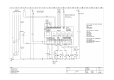Technical data
19
Parameter Modification Instruction for Models with Serial Number Ending in ‘F’, ‘G’ and ‘H’.
Turn the unit ON using the ON/OFF key.
Press and hold the ENTER key for five seconds.
CP (Compressor Parameters) will be displayed
Listed below are the codes and the menu they relate to in the parameter list
CP =
Compressor Parameters
dEF =
Defrost Parameters
FAn =
Fan Parameters
AL =
Alarm Parameters
PrE =
Pressure Switch Input Parameters
DiS =
Display Parameters
CnF =
Configuration Parameters
Press the ENTER key to move to the first parameter
Use the UP or DOWN key to scroll through the parameter list
Select the required parameter and press the ENTER key to display the value.
Use the UP or DOWN key to modify the value.
Press the ENTER key to store the change
When the required changes have been made press the SET key to move to the next sub folder.
Continue using the same instruction and complete all of the required changes.
Once all of the changes have been completed press the SET key twice or wait for ten seconds to return to
the temperature display screen.
Alarm Descriptions with Serial Number End Letter ending in ‘F’, ‘G’ and ‘H’.
CODE DESCRIPTION
E1
Ambient Probe
E2
End Defrost Probe
E3
Condenser Probe
E7
Bad Cominication To Keyboard
EA
SUPPLY MONITOR
AHx
HIGH TEMPERATURE ON CHANNEL "x"
Opd
DOOR OPEN
LPA
LOW PRESSURE PRESSOSTAT
HPA
HIGH PRESSURE PRESSOSTAT
Controller Part Numbers for Models with Serial Number Ending in ‘F’, ‘G’ and ‘H’.
Front Display PCB for all models 15344138
Controller PCB for all Models 15344131
Parameter List