Installation Guide
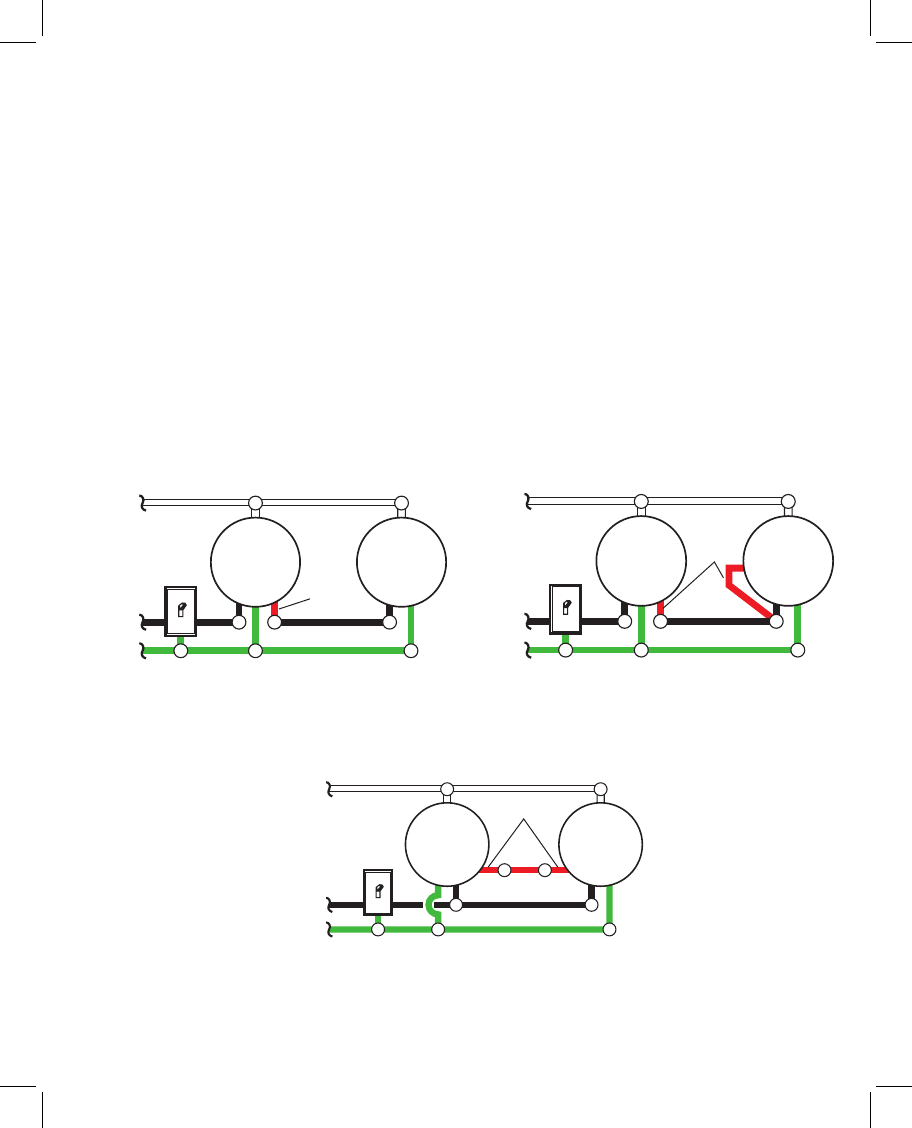
5
200478-03
Green
or Bare
Copper
Green
or Bare
Copper
Green
or Bare
Copper
OPTIONAL WIRING
is xture is provided with a sensor rated for 200 Watts. Since the xture is only rated 100 Watts, 100 Watts of ad-
ditional lighting may be controlled by this sensor.
When determining what a xture is rated for, do not simply look at the rating on the light bulb in the xture. Look at
the marking which species the maximum bulb wattage for which the xture is suitable.
Once you have selected the xtures to be connected and determined their maximum ratings, add these ratings up. For
instance, if you have 3 xtures rated 100 Watts, 50 Watts, and 50 Watts respectively, you have a total load of 200 Watts.
Wiring Diagram 1 – When wiring to control a standard light xture: Strip the motion sensor’s red wire and connect to
the standard light’s black wire. Connect all white wires together. Total xture ratings must not exceed 200 Watts (1.7 A).
Wiring Diagram 2 – When wiring to control another motion sensing light xture (Master / Slave): Strip the red wire in
both light xtures. Connect the red wire of the controlling (master) xture to the red and black wires of the controlled
(slave) xture. Connect all white wires together. Total xture ratings must not exceed 200 Watts (1.7 A).
Wiring Diagram 3 – When wiring so either motion light turns on the both motion lights (Master / Master): Strip the
red wire in both light xtures. Connect the red wire of one xture to the red wire of the second xture. Note: In most
installations, an additional wire (same gauge as existing house wire) will have to be installed in the house to connect the
two xtures as master / master. Connect all white wires together and all black wires together. Total xture ratings must
not exceed 200 Watts (1.7 A).
Black
White
Light
Fixture
Light
Fixture
(Standard)
Master
Slave
Black
White
Light
Fixture
Light
Fixture
Red
Red
Wiring Diagram 1 Wiring Diagram 2
Wiring Diagram 3
Master Master
Black
White
Red
Light
Fixture
Light
Fixture










