Computer Drive User's Manual
Table Of Contents
- Seagate Dashboard User Guide
- Contents
- 1. Introducing Seagate Dashboard
- 2. Protecting Your Data
- 3. Sharing Your Pictures and Videos
- 4. Saving Your Online Pictures with Seagate Dashboard
- 5. Using Cloud Storage
- 6. Managing Your Seagate Drives with Seagate Dashboard
- 7. Managing the Seagate Dashboard Software
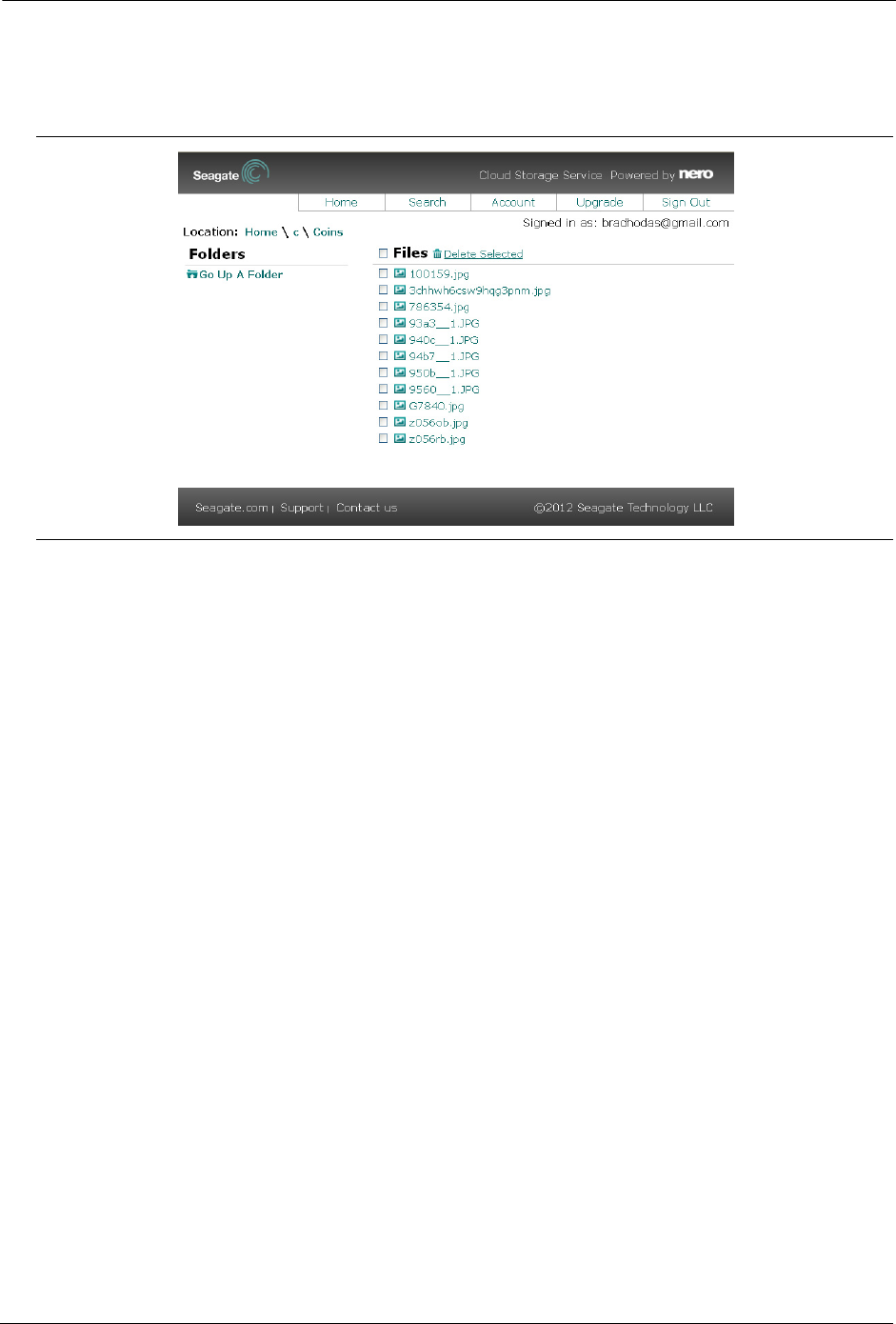
Using Cloud Storage Using the Cloud Storage Web Portal
Seagate Dashboard User Guide 27
• Open a browser and go to http://cloudstorage.seagate.com, then log in with your Cloud
Storage account username and password.
The following options are available on the Cloud Storage Web Portal:
• Home: Lists the folders and files you’ve backed up to Cloud Storage. Click a folder to
view its contents. Click the name of file to view, open, or download it. You can also select
one or more files and delete them.
• Search: Locates files stored in your Cloud Storage account. Enter text in the search box
to find files that have that text in the file name.
• Account: Lets you modify the contact information and password for your Cloud Storage
account.
• Upgrade: Provides details about how to increase the amount of storage in your account
and extend your subscription to the service.
Figure 21: Cloud Storage Web Portal










