Computer Drive User's Manual
Table Of Contents
- Seagate Dashboard User Guide
- Contents
- 1. Introducing Seagate Dashboard
- 2. Protecting Your Data
- 3. Sharing Your Pictures and Videos
- 4. Saving Your Online Pictures with Seagate Dashboard
- 5. Using Cloud Storage
- 6. Managing Your Seagate Drives with Seagate Dashboard
- 7. Managing the Seagate Dashboard Software
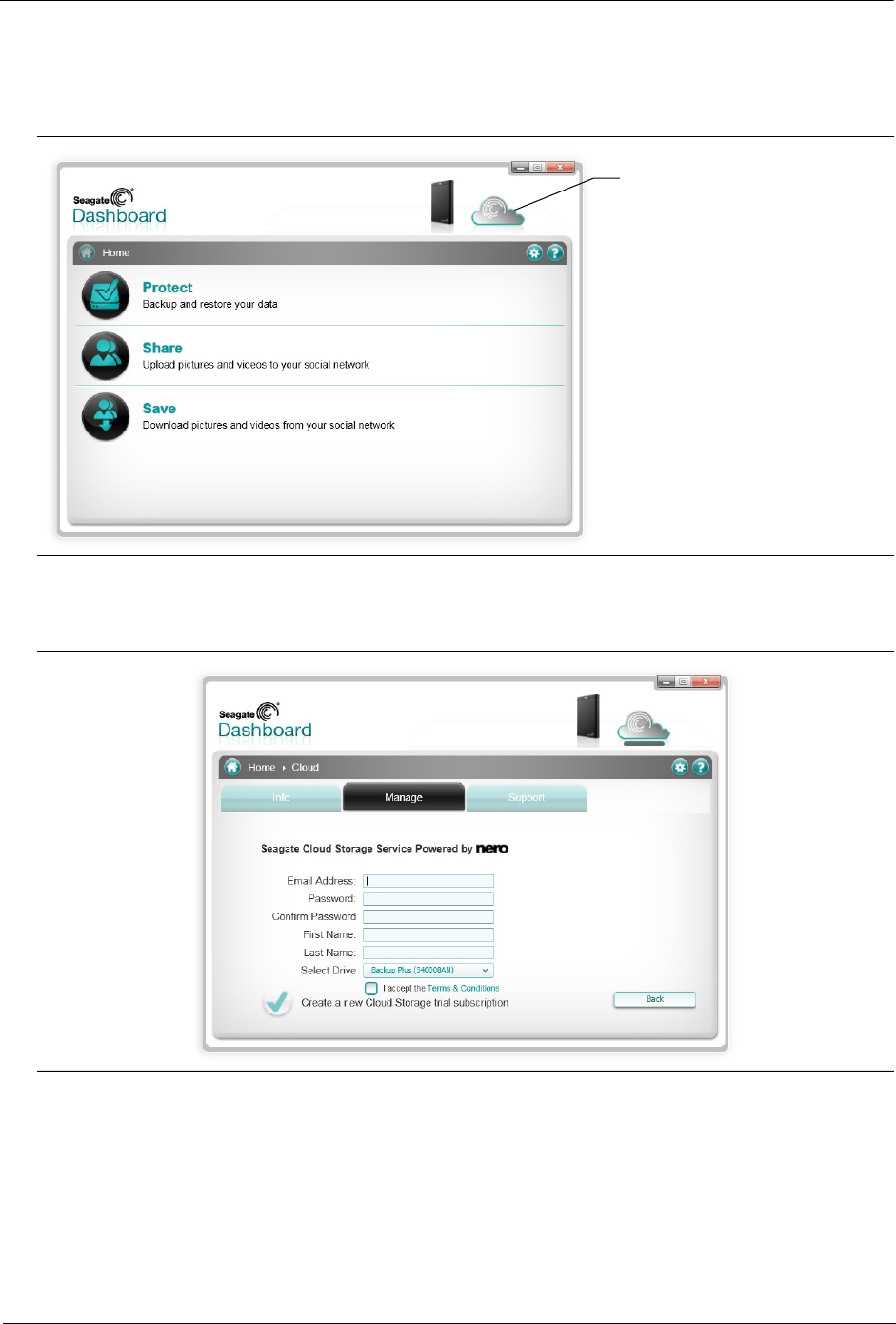
Using Cloud Storage Setting up a Cloud Storage Account
Seagate Dashboard User Guide 24
2. On the Seagate Dashboard Home screen, click the Cloud Storage icon at the top of the
screen.
3. Click the Create a new account link to display the account sign-up page.
4. Fill in the fields on the page, and select your Dashboard-enhanced drive from the list box.
5. Click the green checkmark to create your Cloud Storage account.
Figure 17: Cloud Storage Icon on the Seagate Dashboard Home Screen
Figure 18: Cloud Storage Account Creation Screen
Click here to set up your
Cloud Storage account










