Computer Drive - DVD/CD Drive User Manual
Table Of Contents
- Preface
- Electromagnetic susceptibility
- Electromagnetic compliance
- Electromagnetic compliance for the European Union
- Australian C-Tick
- Seagate Technology support services
- General description
- Initial setup information
- General information
- SCSI ID jumpers
- Drive termination
- Terminator power
- I/O circuits and data path widths
- Providing adequate cooling
- Mounting the drive and connecting cables
- Formatting the drive
- Quick reference desktop system notes
- Setting the SCSI ID jumpers
- Terminating the drive
- Terminator power
- Other applicable jumper options
- Setting the SCSI ID jumpers
- Terminating the drive
- Terminator power
- Other applicable jumper options
- Setting the SCSI ID jumpers
- Terminating the drive
- Applicable jumper options
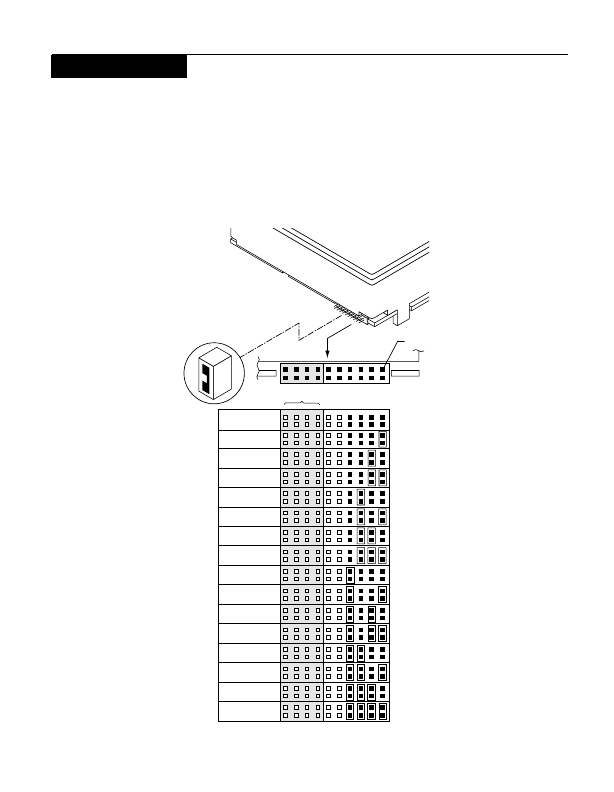
46 Medalist Pro Installation Guide, Rev. B
W/LW drives
W/WD drives sectionSetting the SCSI ID jumpers
Use the J6 jumper block to set the SCSI ID (Figure 11). To
change the SCSI ID, install jumpers on the appropriate pins as
shown in the illustration. Optional connections to switching cir-
cuits in host equipment are provided on J1 auxiliary to set the
SCSI ID (see Figure 12).
Figure 11. Setting the SCSI ID on model W/LW drives
A
2
A
3
A
1
A
0
SCSI ID = 0 (default)
SCSI ID = 1
SCSI ID = 2
SCSI ID = 3
SCSI ID = 4
SCSI ID = 5
SCSI ID = 6
SCSI ID = 7
Reserved
L
E
D
R
E
S
SCSI ID = 8
SCSI ID = 9
SCSI ID = 10
SCSI ID = 11
SCSI ID = 12
SCSI ID = 13
SCSI ID = 14
SCSI ID = 15
Jumper Plug
(enlarged to
show detail)
J6
Drive
Front
Pin 1










