Computer Drive - DVD/CD Drive User Manual
Table Of Contents
- Preface
- Electromagnetic susceptibility
- Electromagnetic compliance
- Electromagnetic compliance for the European Union
- Australian C-Tick
- Seagate Technology support services
- General description
- Initial setup information
- General information
- SCSI ID jumpers
- Drive termination
- Terminator power
- I/O circuits and data path widths
- Providing adequate cooling
- Mounting the drive and connecting cables
- Formatting the drive
- Quick reference desktop system notes
- Setting the SCSI ID jumpers
- Terminating the drive
- Terminator power
- Other applicable jumper options
- Setting the SCSI ID jumpers
- Terminating the drive
- Terminator power
- Other applicable jumper options
- Setting the SCSI ID jumpers
- Terminating the drive
- Applicable jumper options
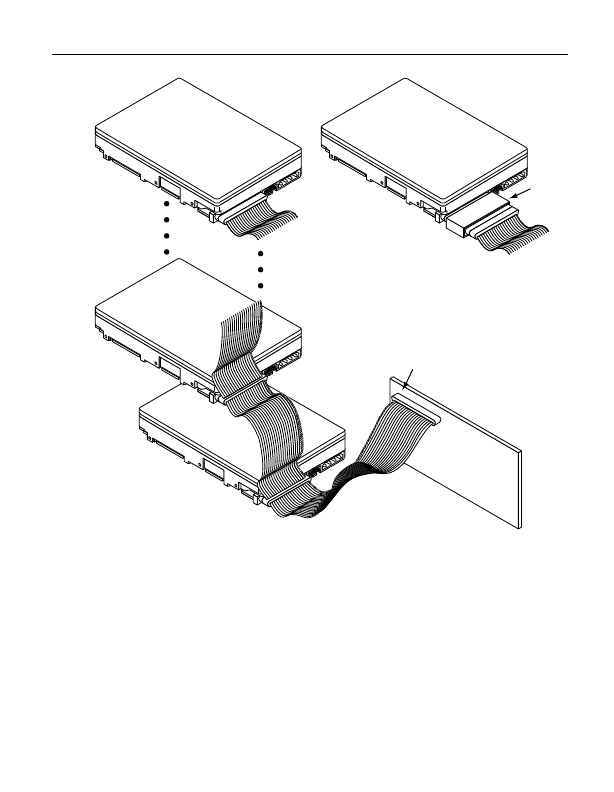
30 Medalist Pro Installation Guide, Rev. B
[1] Do not mix “W” and “LW” model drives on the daisy chain.
[2] “X” means up to 15 or the maximum allowable number of devices on
the SCSI bus. See Table 4a and system documentation.
[3] External terminator may not be furnished with drive.
Figure 3d. Multiple-drive connection to host adapter
Host
Adapter
PCB
Pin 1
(check your
adapter for Pin 1 location)
“W” Model
Drive
SCSI ID 1
SCSI ID 0
SCSI ID 7
“LW” Model
Drive
[1]
[3]
SCSI ID X
(or last drive)
[2]
Additional
SCSI devices










