User's Manual
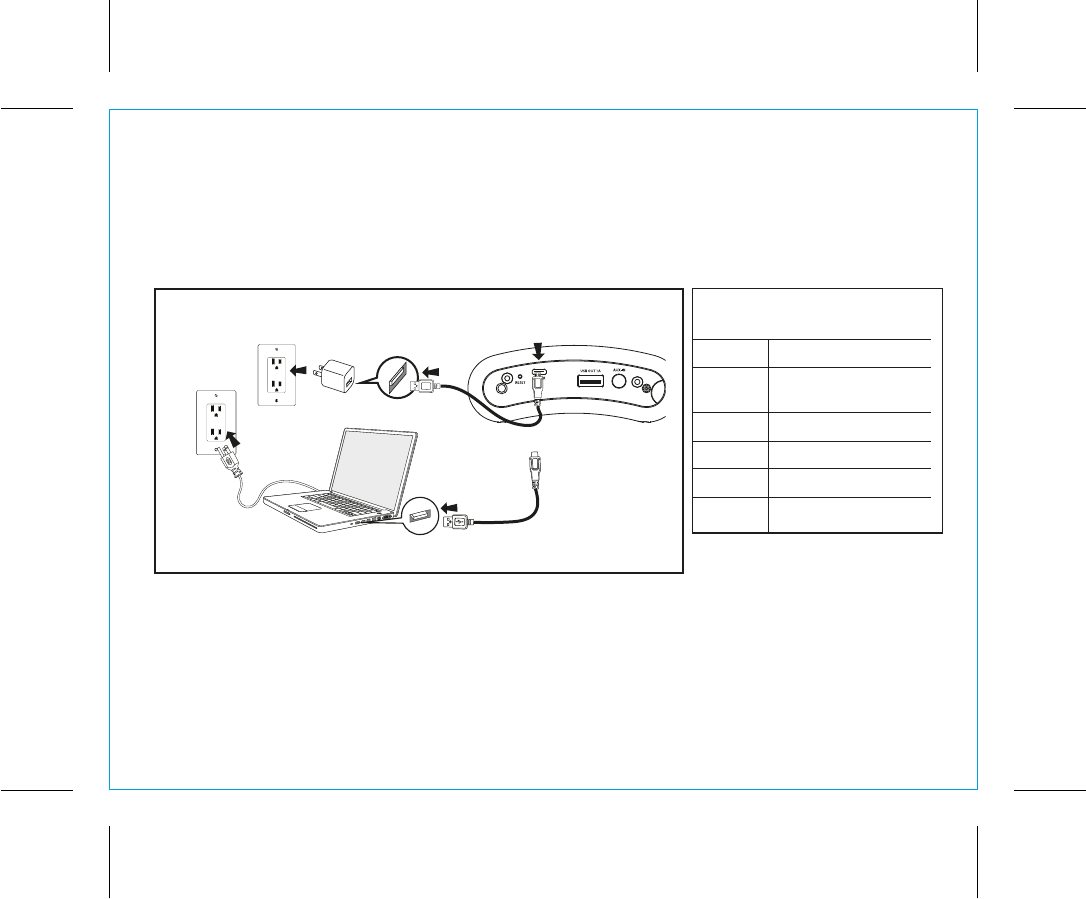
Charging the Unit
CHARGE UNIT BEFORE USE
1. Connect the micro USB plug to the micro USB charging port on the bottom of the unit.
2. Connect the standard USB plug end of the cable to the included USB adaptor and plug into a working
outlet, or attach USB plug to the power USB port on a computer or other USB charging device. For first
time use, charge unit for about 8 hours.
3. The Status Indicator Lights on the top front of the unit flash while the unit is charging and turn solid
once the unit is fully charged. See table above for charge status information.
5
Using the iBT32
P6
Battery Charge Status
(unit is ON)
No light
2 lights
1 light
blinking
3 lights
4 lights 86 -100% charged
Dead, needs charging
16 - 30% charged,
needs charging
1 light 31 - 45% charged
61 - 85% charged
46 - 60% charged
NOTE: The white Status Indicator Lights on the top front of the unit are activated when the unit is
ON or when connected to a charging source via the USB cable.
iHome iBT32 USB port
Charge via included USB AC adaptor, computer USB port, or other powered USB
port
Computer connected
to working outlet
Computer USB port
OR
USB Adaptor










