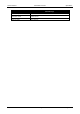User's Manual
Table Of Contents
Screen Service SDT ARK 1 ECHO Operations
Jan, 2012 v 1.ATSC_FCC Page 3 - 18
3.4.1.1 General
Click on General button icon, highlighted in the nex figure, to access the general window.
Figure 6. General window
The General window provides a general description of the device and allows the access to a
subset of commands through the following button icons:
Reset: resets the device.
LCD Standby: enables the LCD Stand-by button.
Download Software Standalone: performs a local download of the *.jar file (refer to
Download Software Standalone paragraph).