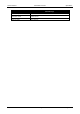User's Manual
Table Of Contents
Screen Service SDT ARK 1 ECHO Operations
Jan, 2012 v 1.ATSC_FCC Page 3 - 17
Figure 3. System commands bar
Operation pages bar allows to switch between the following operative sections:
General: allows the enable the Stand-by mode through the LCD Button, to reset the
device and to locally download the *.jar file.
Input: shows ASI and GBE input statistics (Re-broadcasting Hierarchical ATSC
Modulator).
Tuner: allows to monitor the RF input and to configure operative modes (Analog/Digital
Television Heterodyne Transposer and Re-broadcasting Hierarchical ATSC Modulator).
Modulation: allows to monitor and to set the ATSC modulation parameters (Re-
broadcasting Hierarchical ATSC Modulator).
Mod. Pha.: allows to manage linear pre-correction curves.
AM/PM: allows to manage AM/PM pre-correction curves.
Outputs: allows to set output parameters, specific for each operative mode, and to
monitor the hardware status (Analog/Digital Television Heterodyne Transposer and Re-
broadcasting Hierarchical ATSC Modulator).
Network: allows the Network management and the RTP in/out parameters setting.
GPS: shows received GPS statistics.
Alarms: provides a grid where to set alarms masks for LCD, Graphic User Interface,
Events, Relays, Traps and RF Off.
Events: shows the board events.
Figure 4. Operation pages bar
System menu allows the access to the same commands and pages as System commands and
Operation pages bars plus management options, help and version windows (refer to Option sub-
menu paragraph).
Figure 5. System menu
A brief description of all the provided indicators and controls follows in the next paragraphs.
The column named R/H specifies if the indicator/command belongs to the Re-broadcasting
ATSC modulator mode rather than belonging to the Analog/Digital Television Heterodyne
Transposer mode.