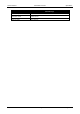User's Manual
Table Of Contents
Screen Service SDT ARK 1 ECHO Operations
Jan, 2012 v 1.ATSC_FCC Page 3 - 16
3.4 JAVA REMOTE GRAPHIC USER INTERFACE
The Java Graphic User Interface, stored in the board File System, is downloaded to the local PC
every time the user connects to the board with a Web Browser. A proper Java Virtual Machine is
needed; refer to the Appendix B for a description of supported Java and Internet Browsers.
3.4.1 JAVA INTERFACE OVERVIEW
The following figure shows the main control switch of the Java User Interface. It allows the
switching between control pages for settings and monitoring the device.
Figure 2. Java main control switch
The following controls are provided:
System commands bar allows the enabling of the following commands:
Connect: connects/disconnects the local machine to Ark1 system
Save: allows to save the device configuration.
Load: allows to load the last saved device configuration.