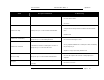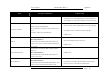User's Manual Part 3
Screen Service SDT 501 UB-C ARK 1-T Operations
May, 2010 v 1.0 Page 3 - 94
Alarm Description and limitations Troubleshooting
•
Check the device airflow
•
Check fans
Forward Power High Forward power goes over the maximum endurable limit.
•
Verify that the No RF Input alarm is enabled in the RF Off alarms
mask
•
Hardware fault
Forward Power Low Warning
Module difference between Forward power level and set
output power goes over the warning threshold.
Forward Power Low alarm
Module difference between Forward power level and set
output power goes over the alarm threshold.
•
Check alarm and warning thresholds
•
At every amplifier initialization the forward power alarm and warning
may be temporary on
•
Amplifier is not properly working, hardware fault
Reflex Power High Reflex power goes over the maximum endurable limit.
•
Check the RF output for disconnection or wrong impendence
adaptation
Fan Speed
One of the fans speed is under the minimum speed level
(1,000 rpm).
•
Check fans connections