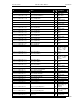User's Manual Part 3
Screen Service SDT 501 UB-C ARK 1-T Operations
May, 2010 v 1.0 Page 3 - 157
There are six families of alarm masks:
• ARK1r_AlarmJavaEnable: the selected alarms status is notified on the Java
alarm page icon.
• ARK1r_AlarmFrontPanelEnable: the selected alarms status is notified on
LCD display lighting the alarm button and listing the alarms in the Alarms menu
(refer to Alarms Menu paragraph).
• ARK1r_AlarmEventsEnable: the selected alarms status generate an alarm
event that will be logged in the event memory (refer to Events paragraph).
• ARK1r_AlarmRelay: the selected alarms switch-on the corresponding relay.
• ARK1r_AlarmTrap: the selected alarms generate the corresponding trap
message.
• ARK1r_AlarmRfEnable: the selected alarms switch off the RF output. The RF
mask is almost entirely fixed in order to avoid board damages or
malfunctioning.
Each alarm mask is a 32 bits word and each alarm represents one bit (0: Off, 1: On). Set the
decimal value corresponding to the mask you want to activate in the relative leaf. The
following table shows the bit-to-alarm association.
Table 18.
Bit-to-alarm association map
Alarm
Bit
Alarm
Bit
Up converter Osc. Unlock 0 Signal 10 MHz Lock 16
PS Voltage out range 1 Signal 120 MHz Lock 17
PS Current out of range 2 Signal 960 MHz Lock 18
Absolute Power Limiter 3 Input Not Valid Alarm 19
Communication error 4 Late MIP Alarm 20
Temperature High Alarm 5 Network delay Alarm 21
Temperature Level-3dB 6 File System Error 22
Temperature High Warning 7 Bad File in File system 23
Forward Power High 8 DVB-T 1PPS Lock 24
Forward Power Low Warning 9 DVB-T PPS Phase 25
Forward Power Low Alarm 10 DVB-T System Delay 26
Reflex Power High 11 DVB-T No MIP 27
Fan Speed 12 No Input 28
Input Not Present Alarm 13 FPGA Boot alarm 29
GPS Lock 14 Warm up alarm 30
GPS Communication Error 15 Input Not Valid Alarm 31
E.g. if you want to enable the No MIP and No Input alarms of a generic alarm mask, set the
decimal value of 805,306,368 that corresponds to a binary value of
0011 0000 0000 0000 0000 0000 0000 0000.